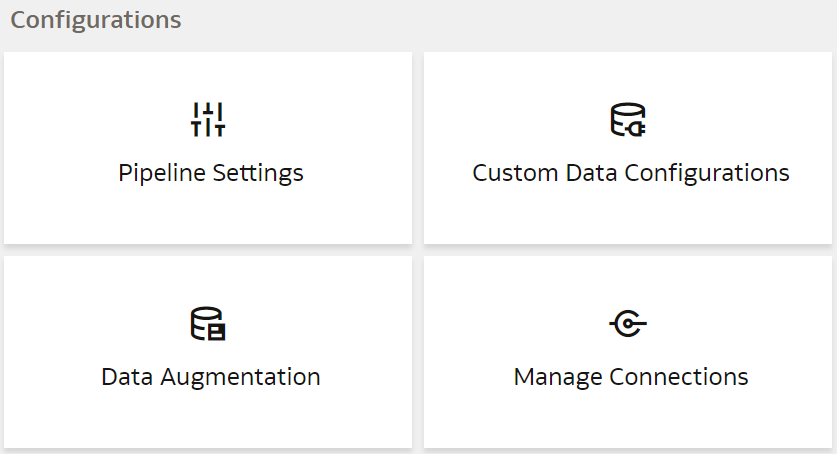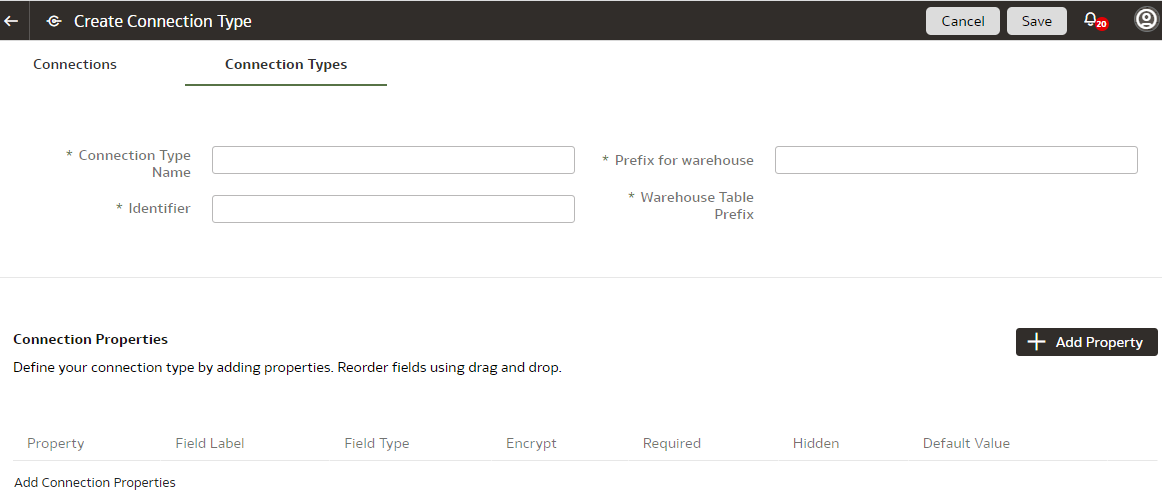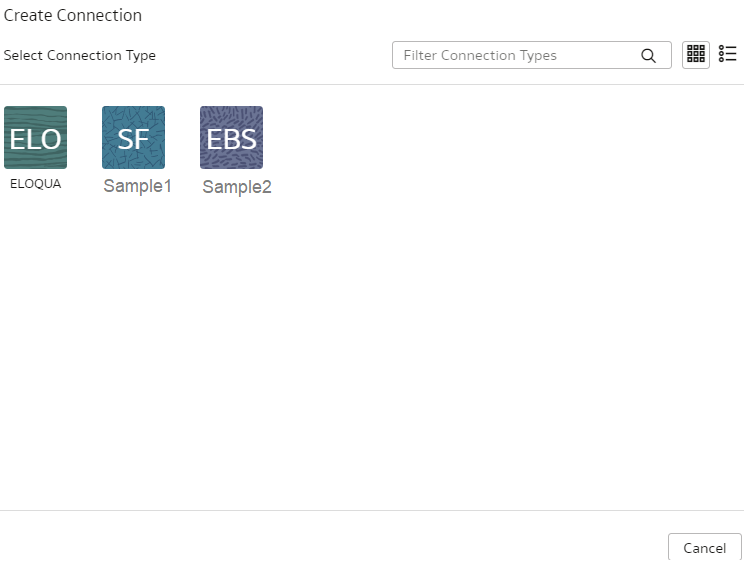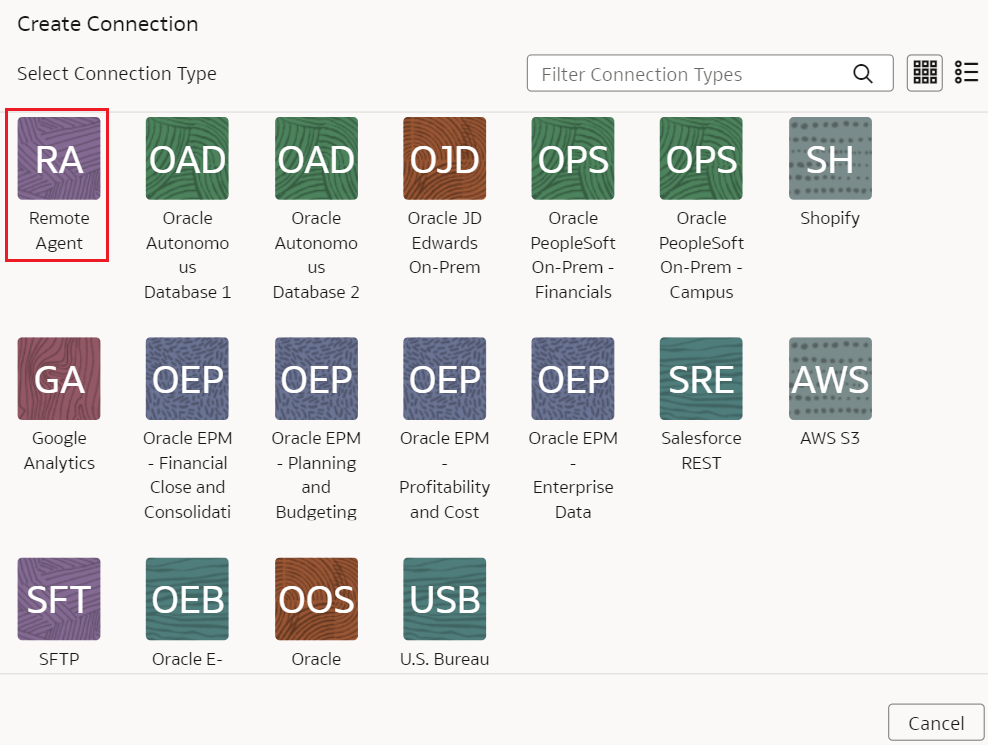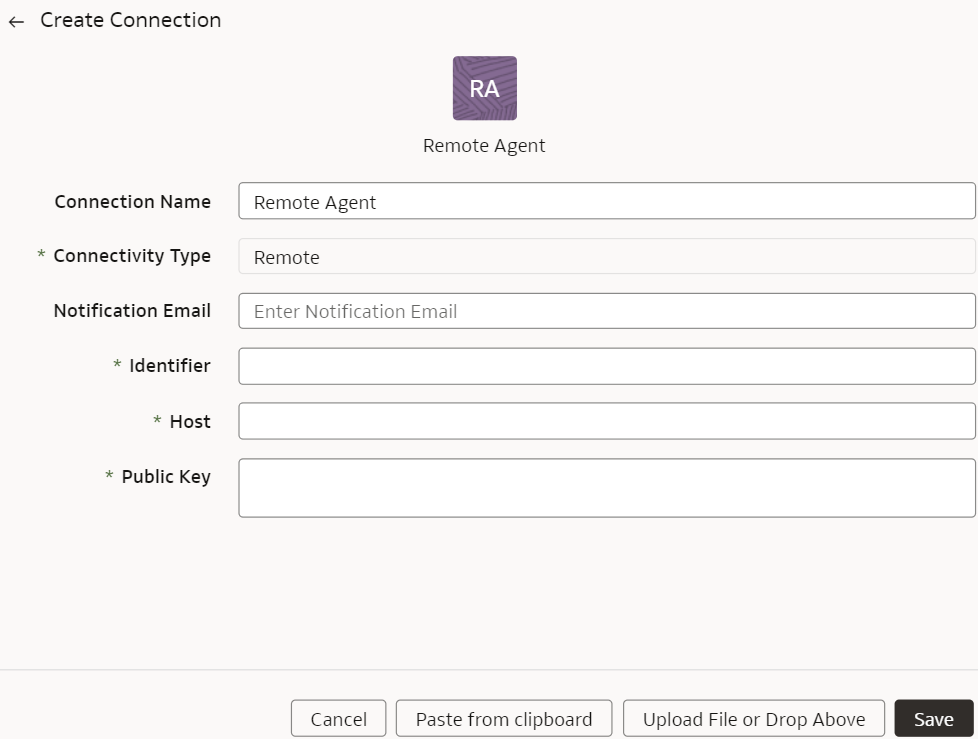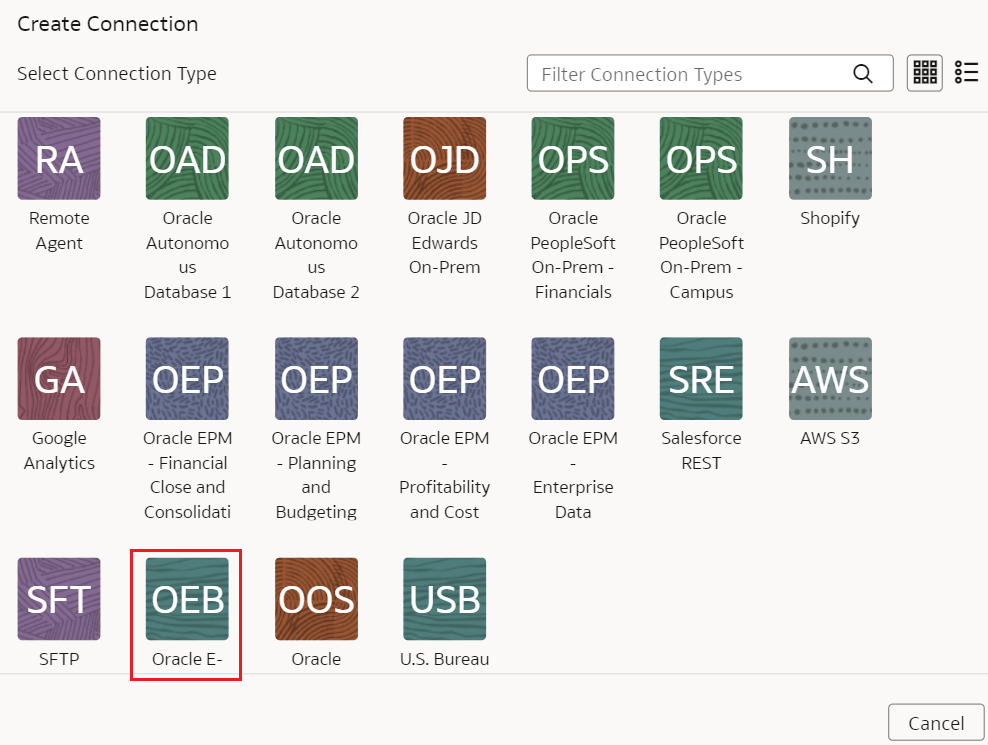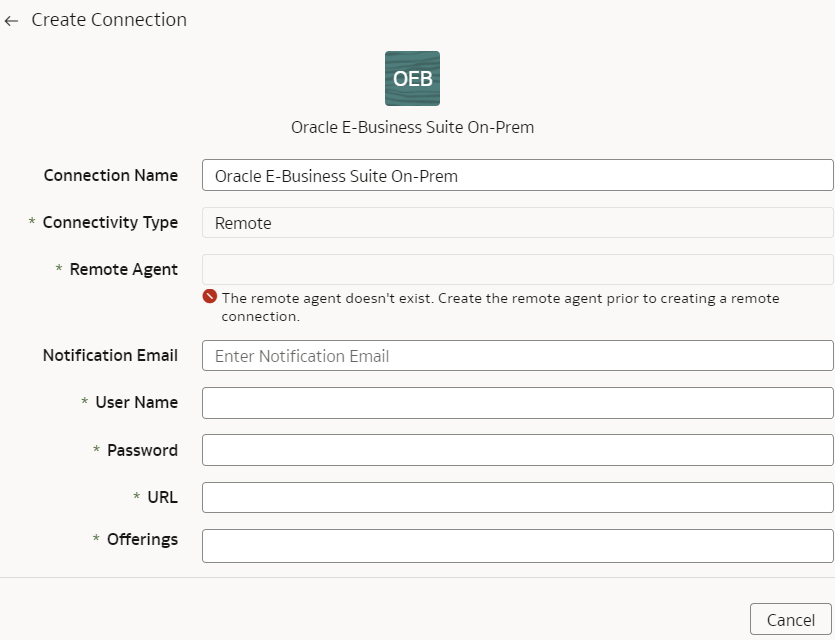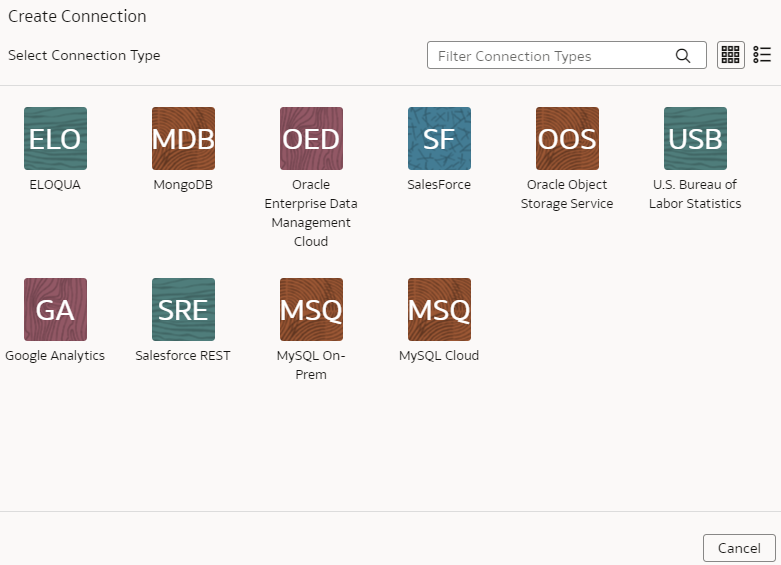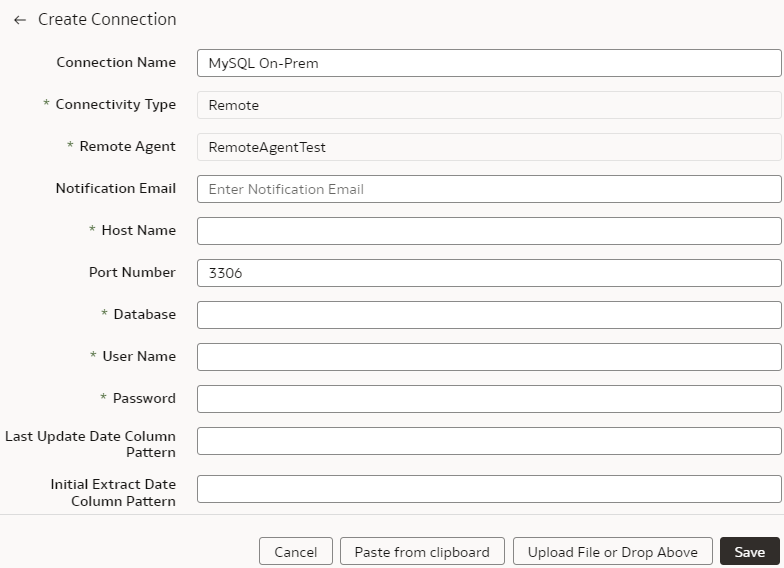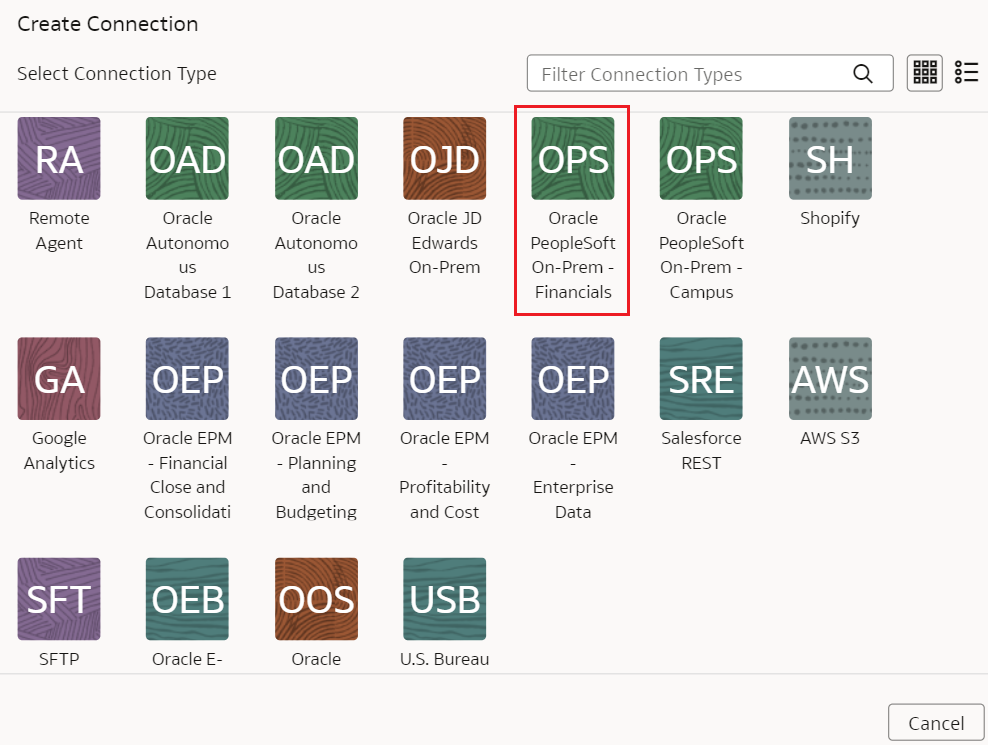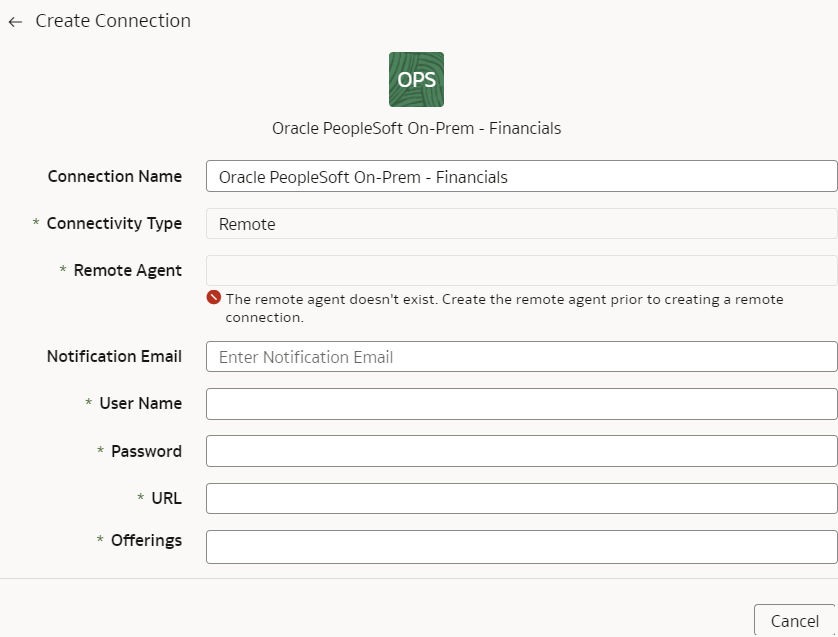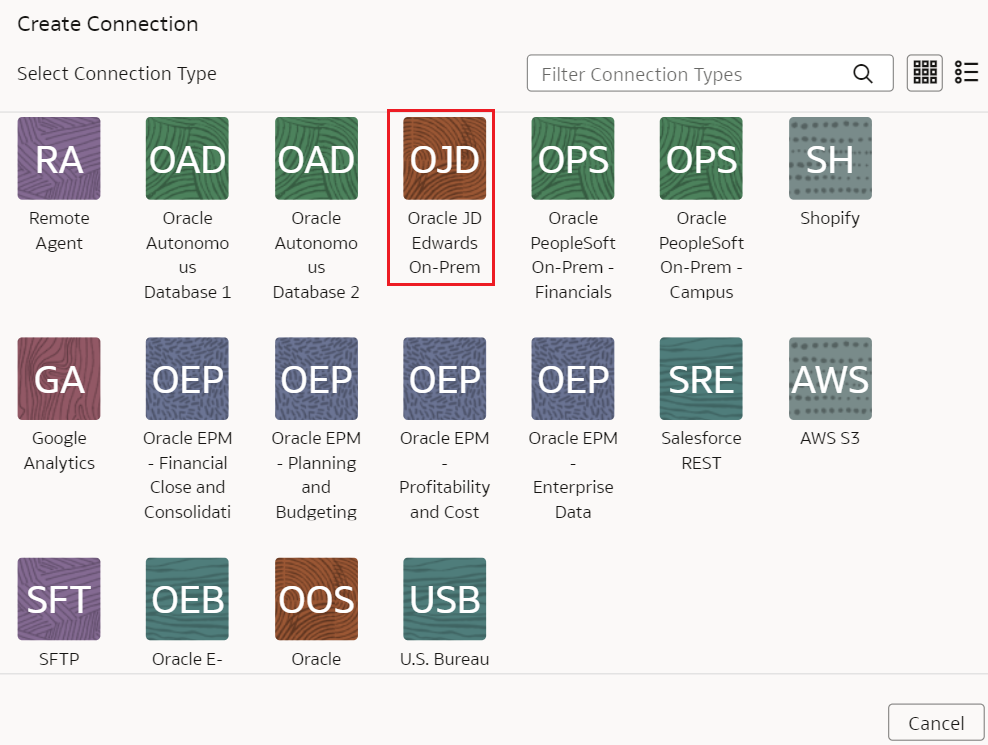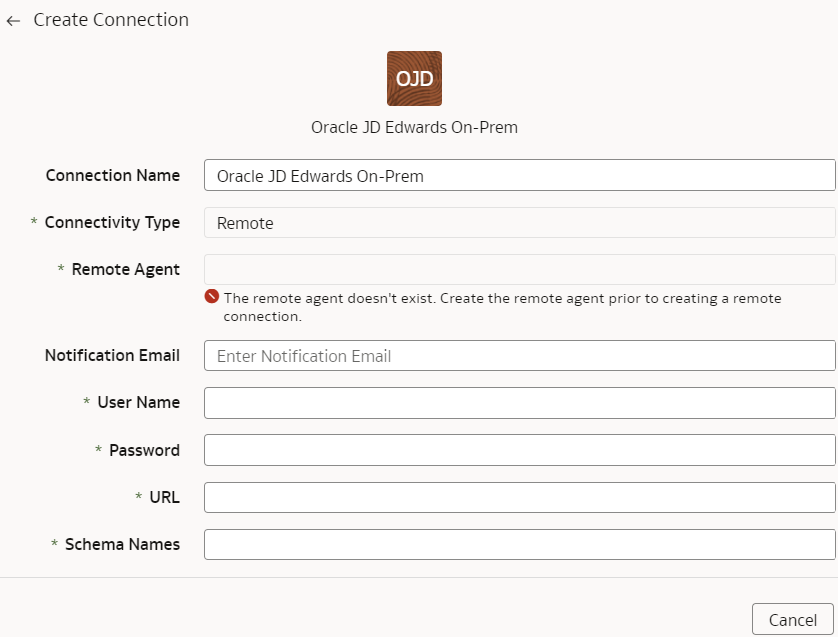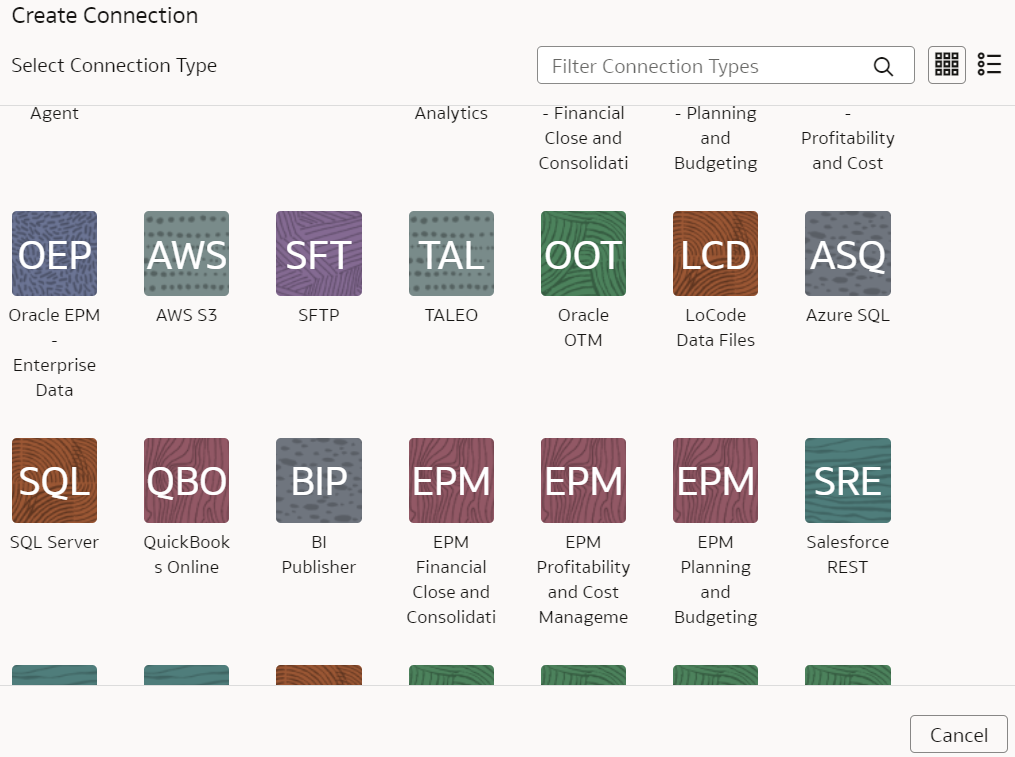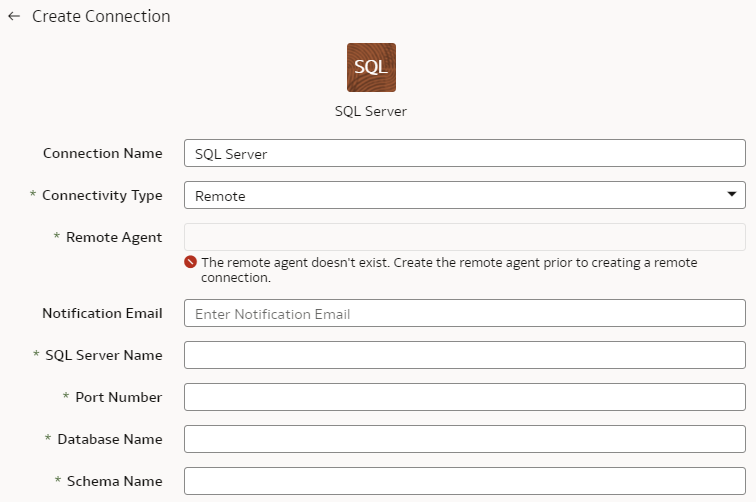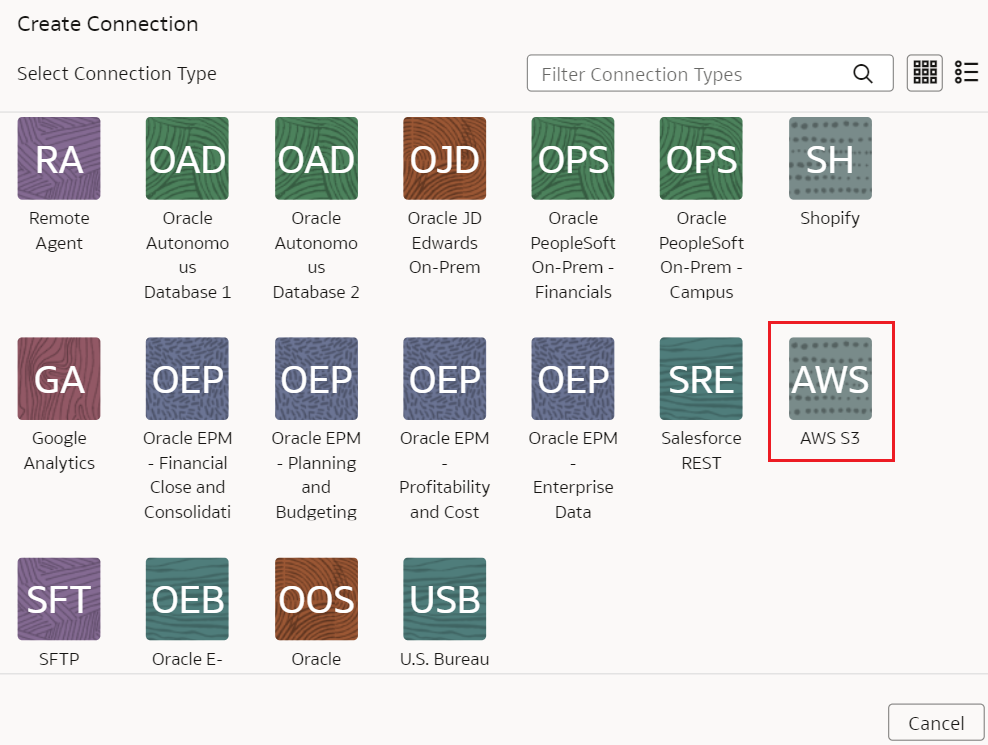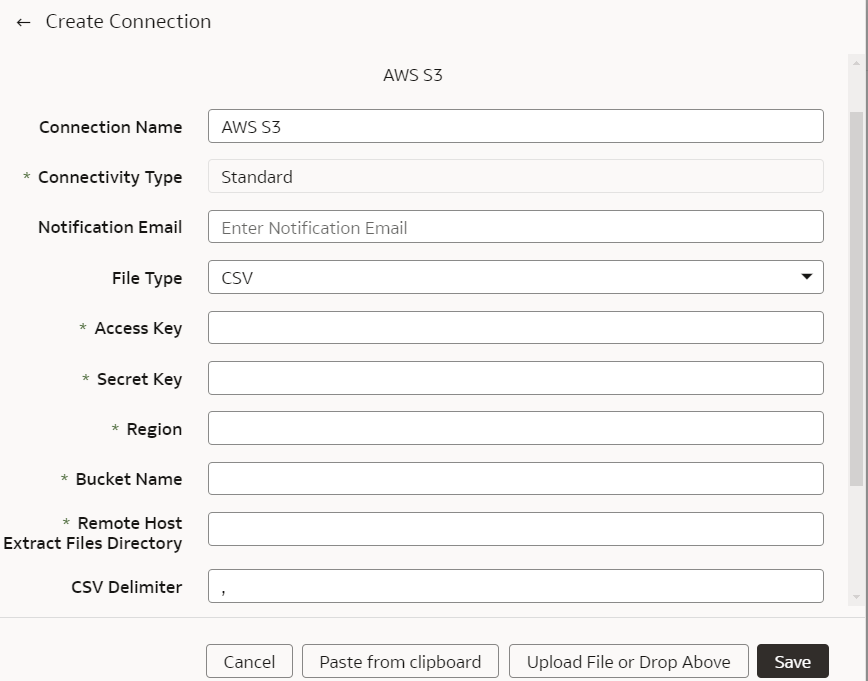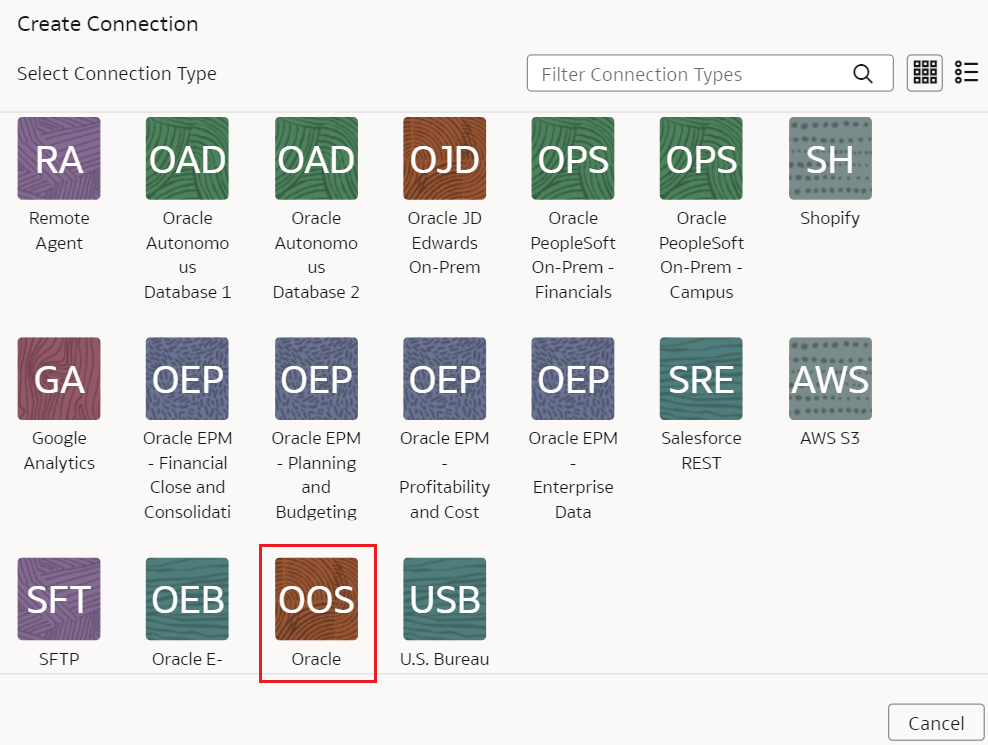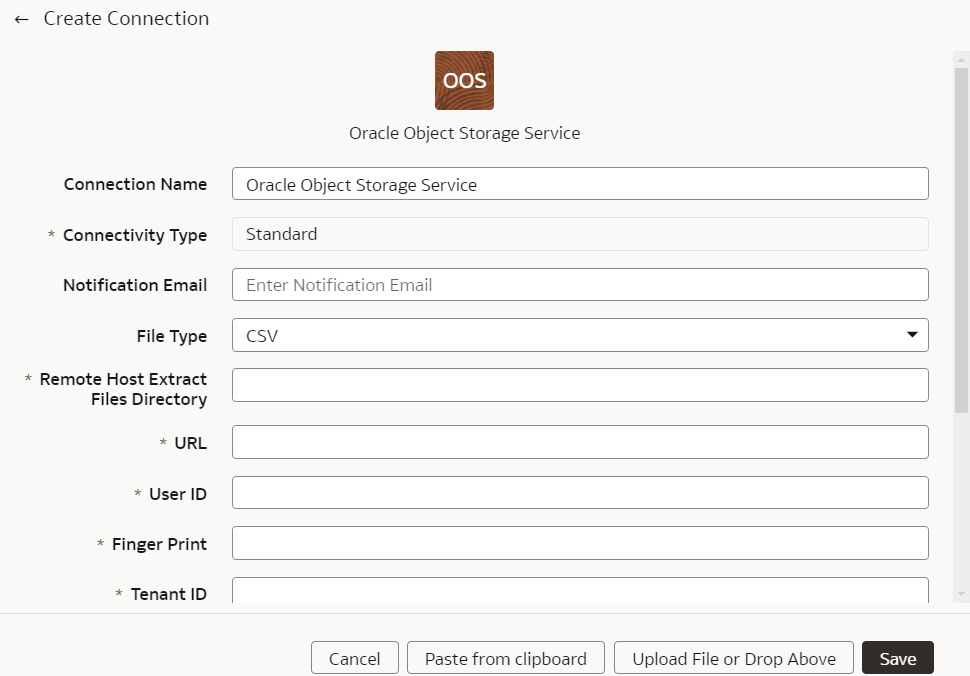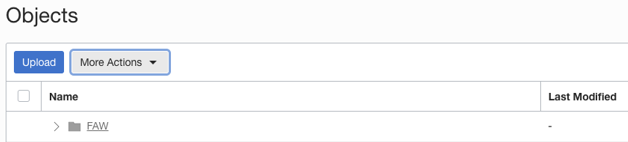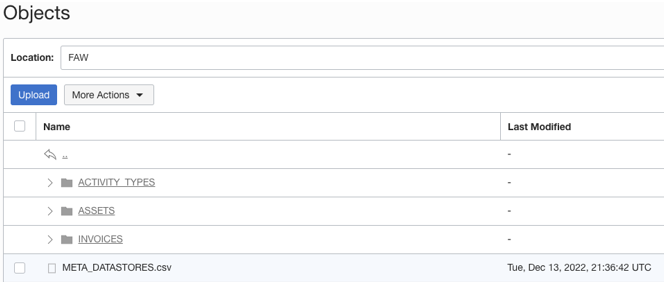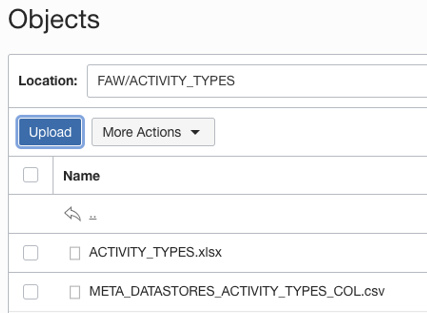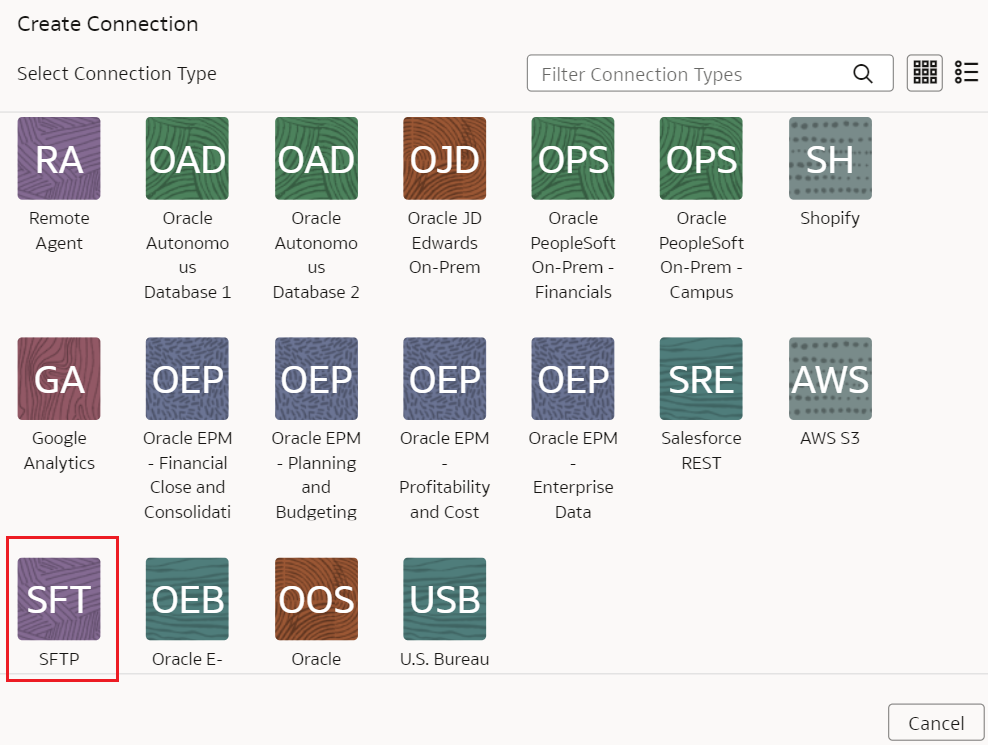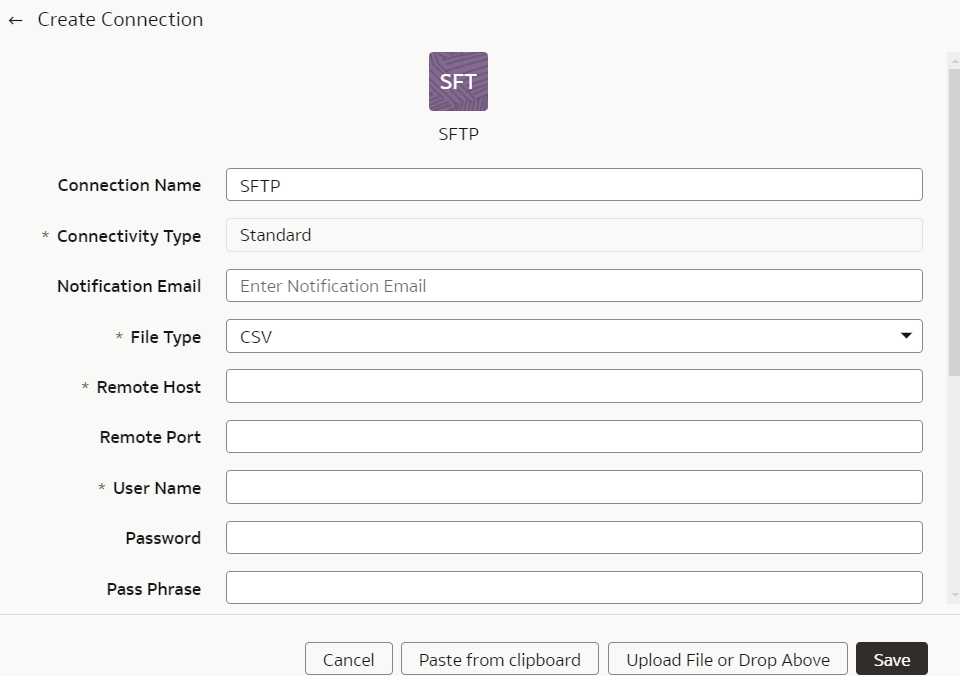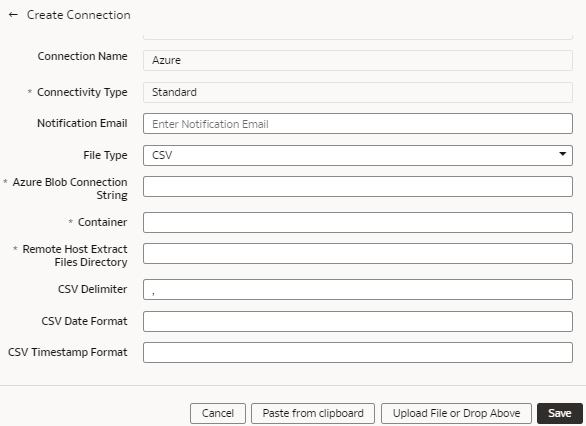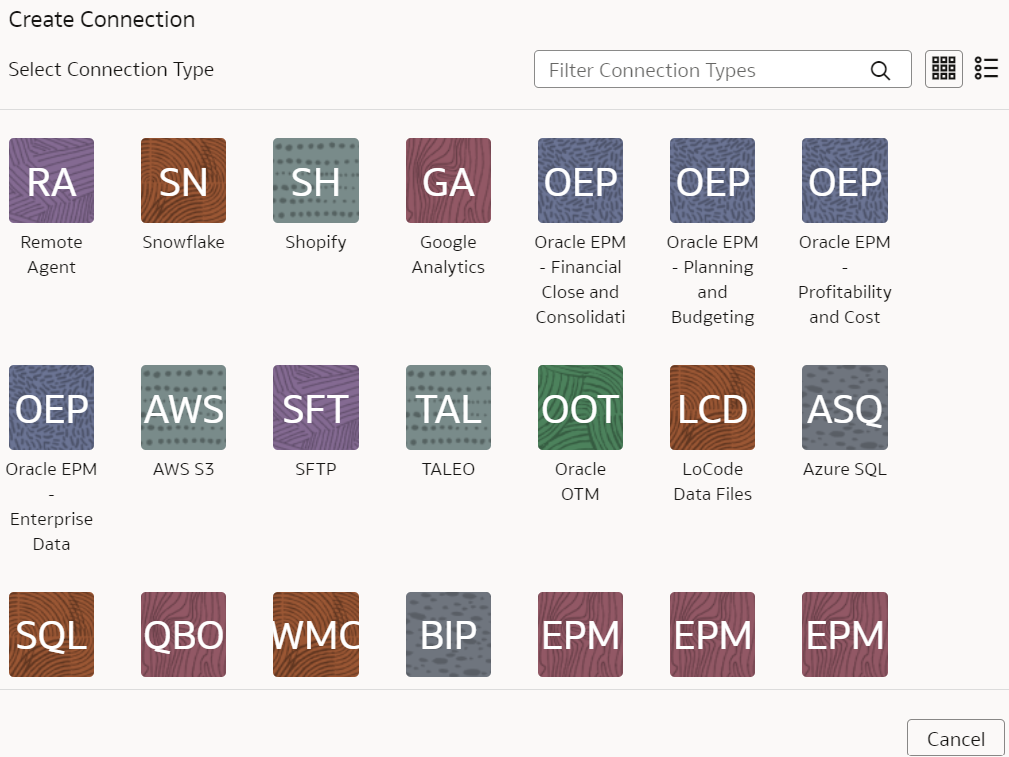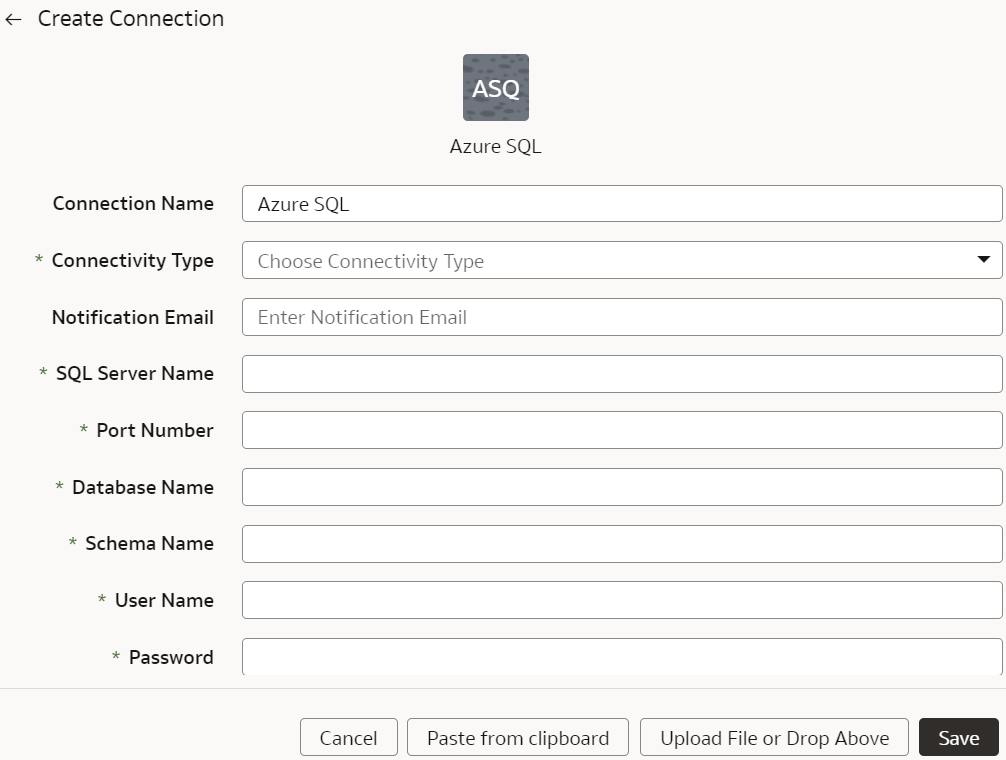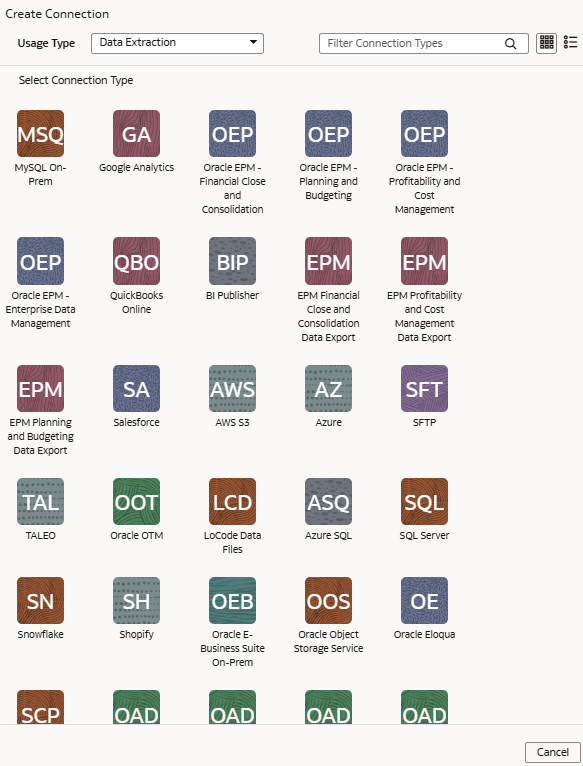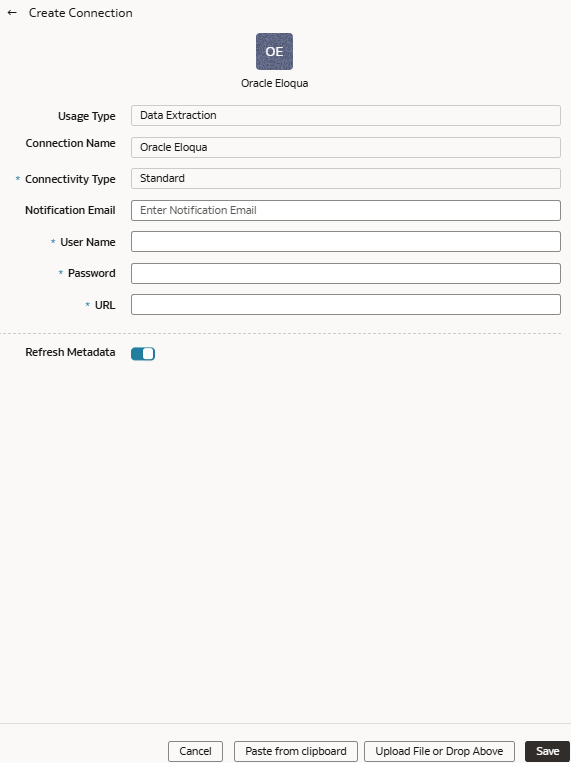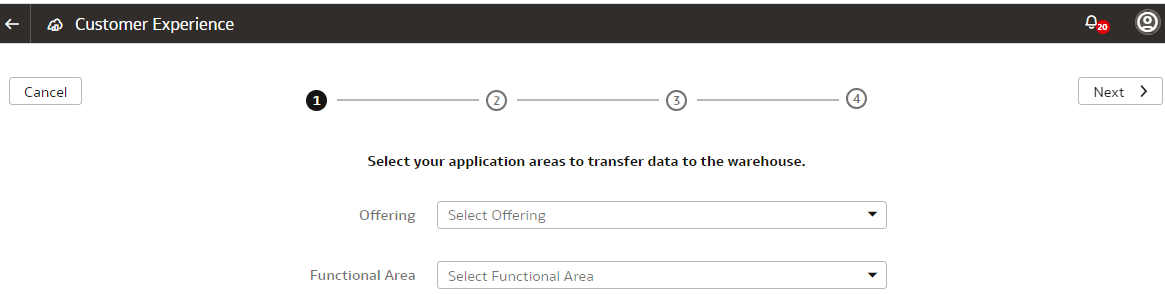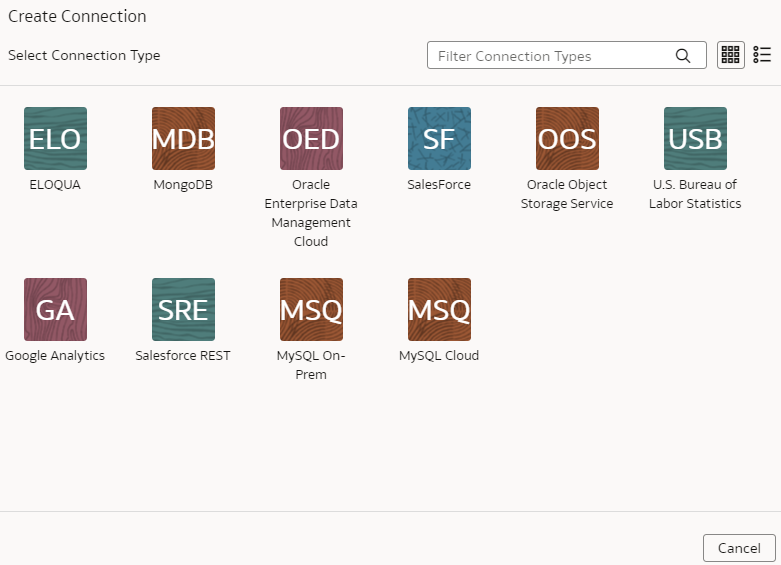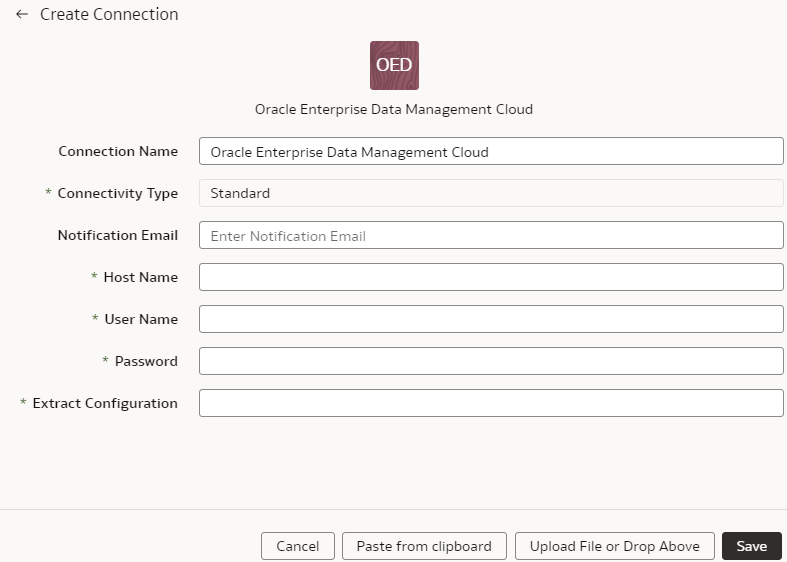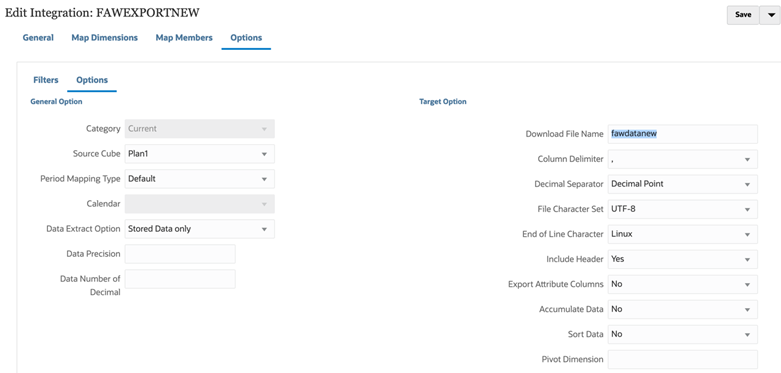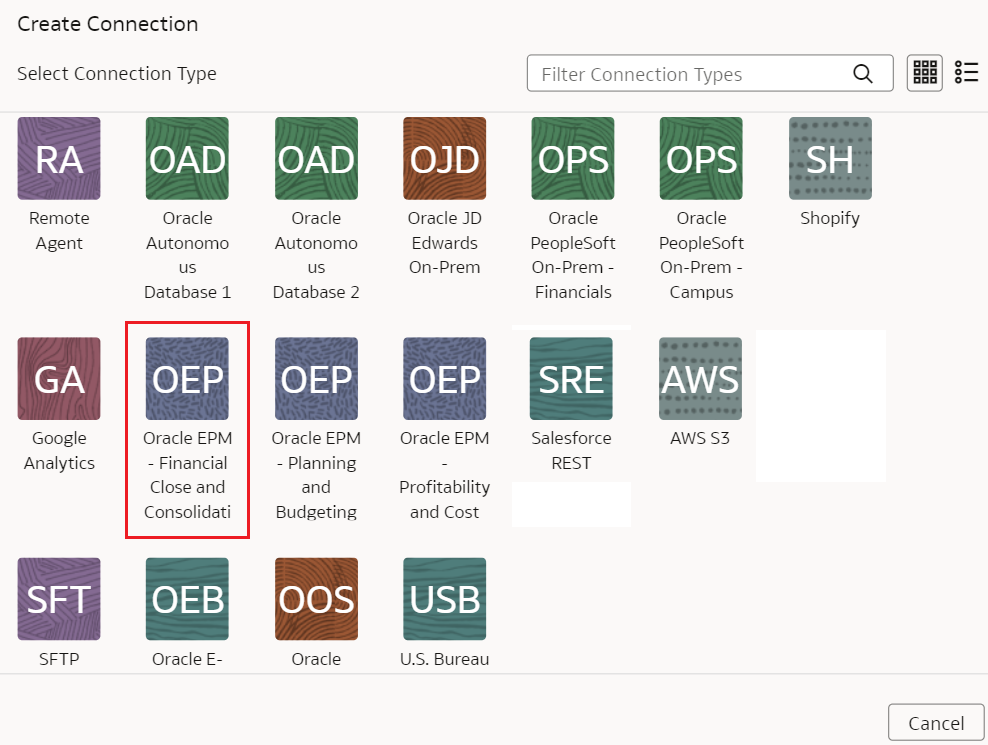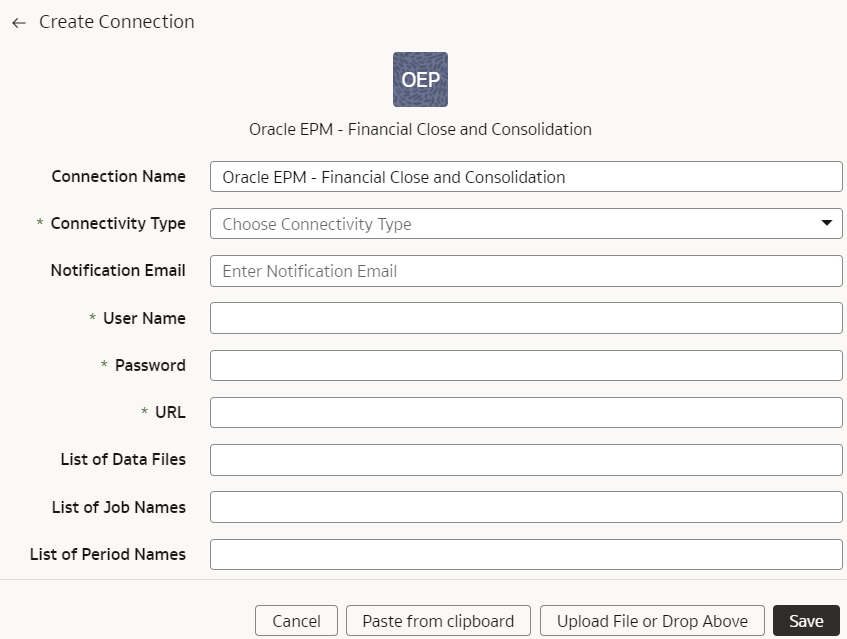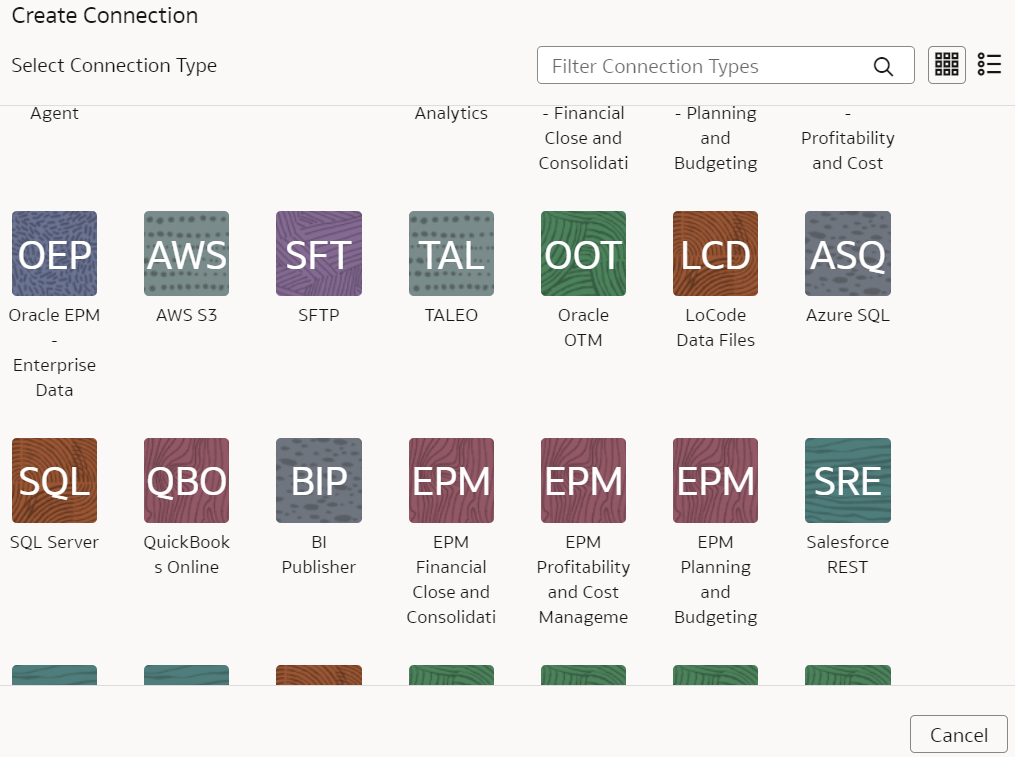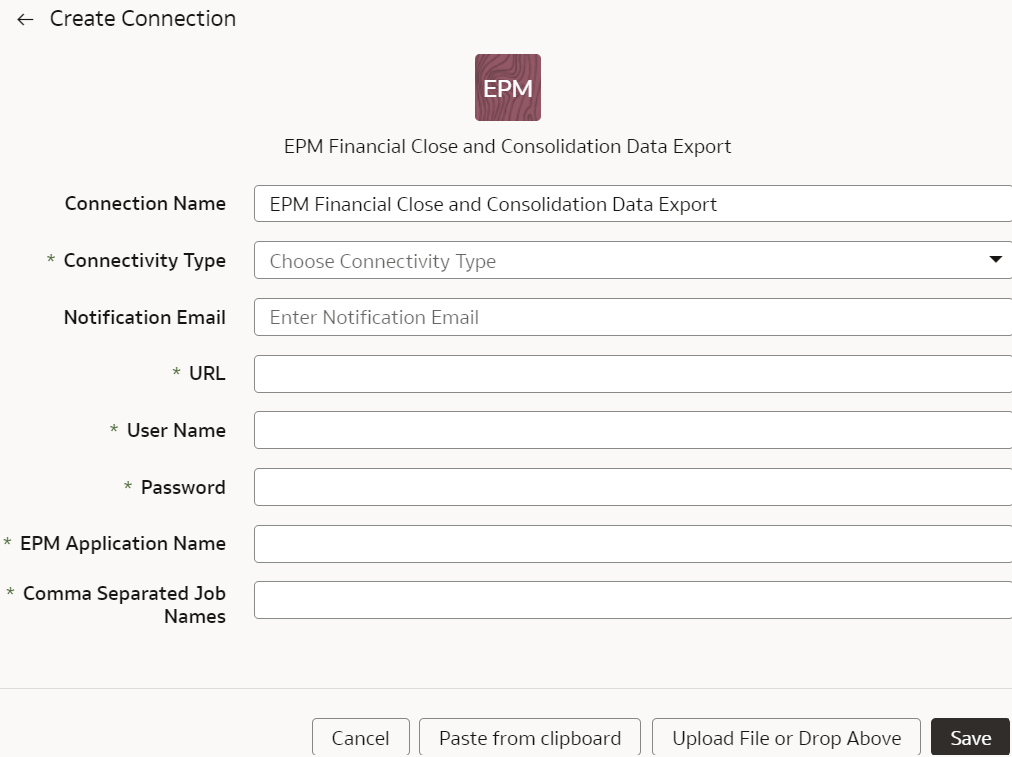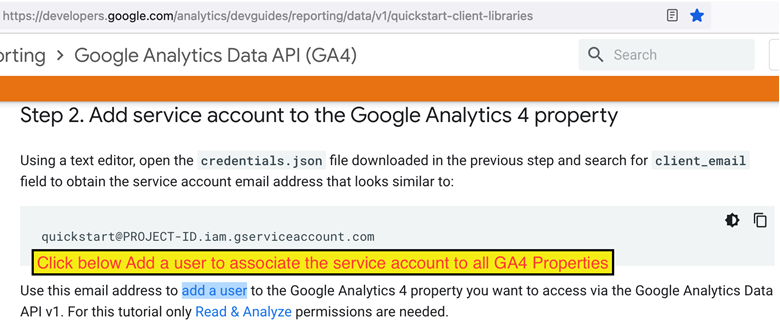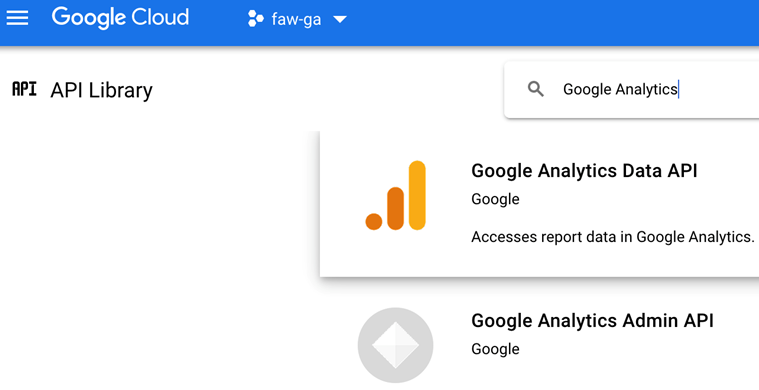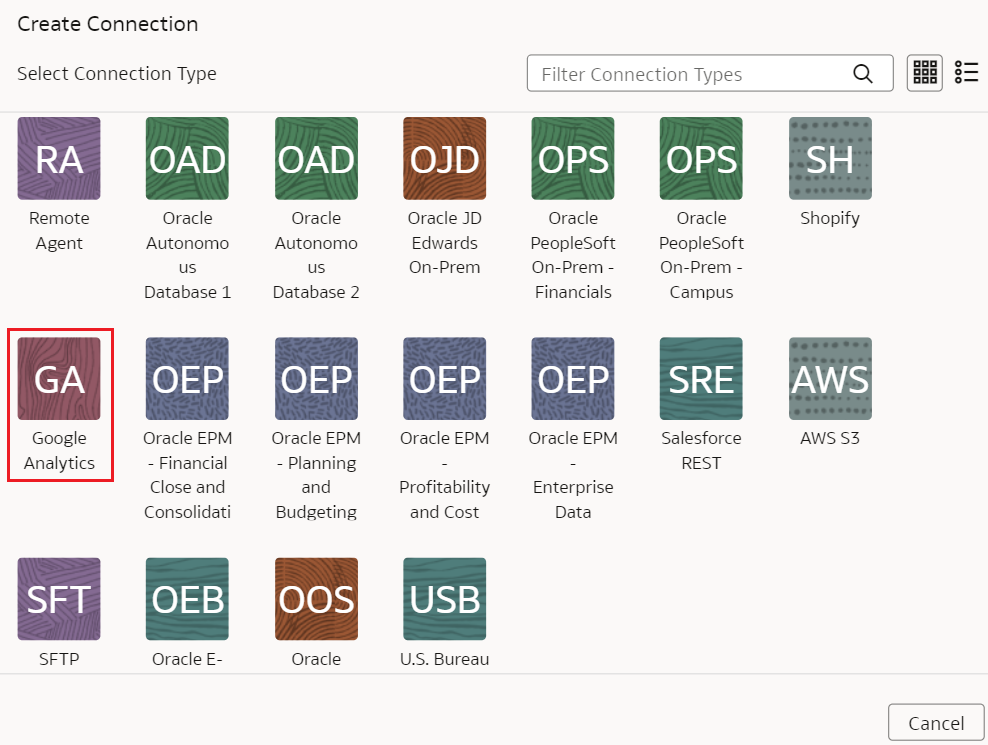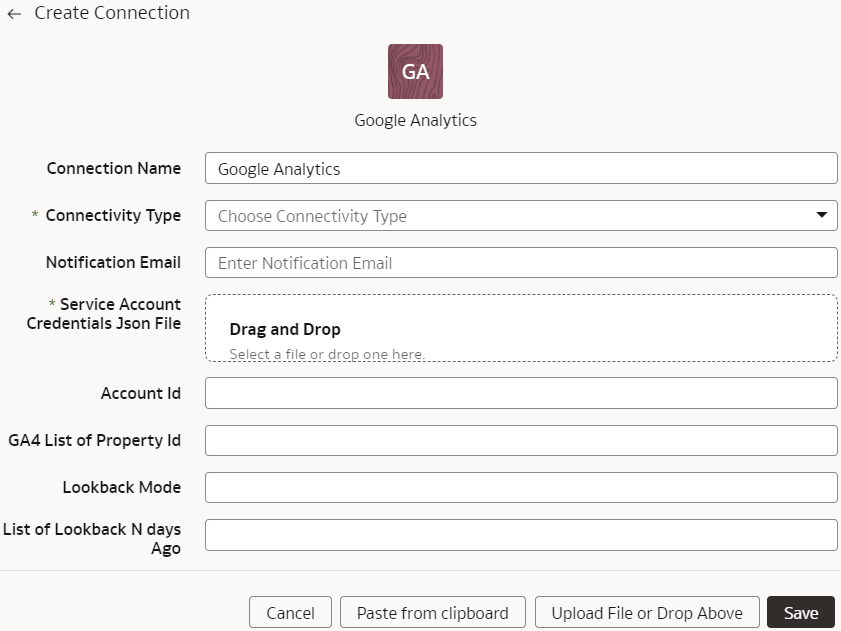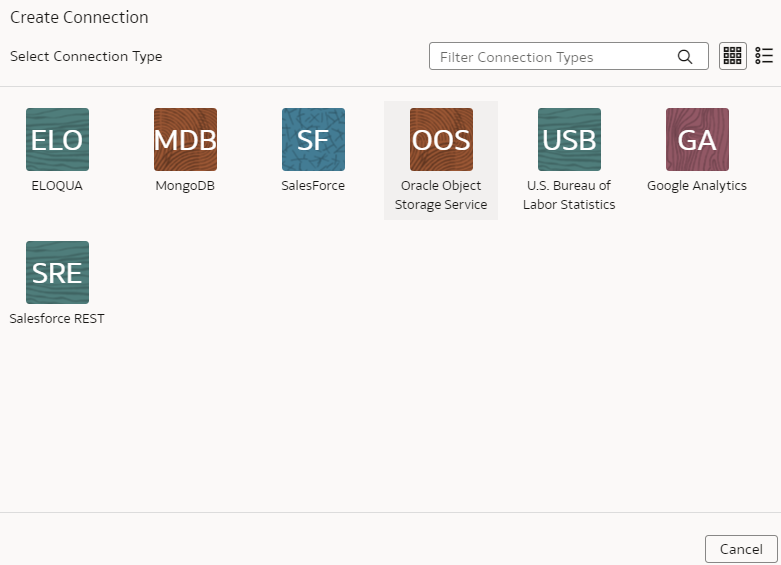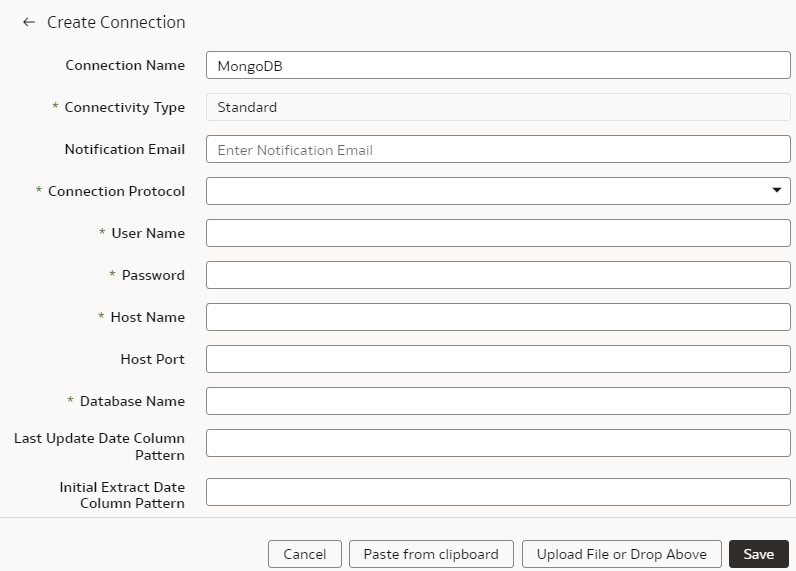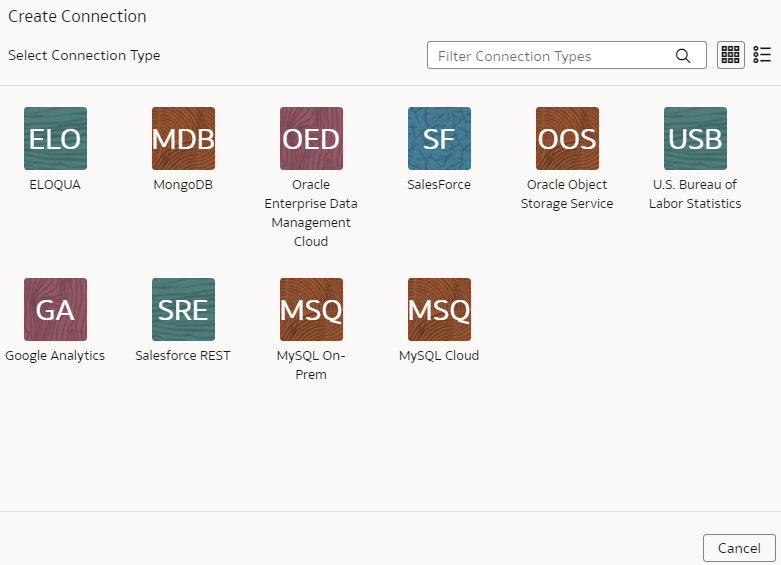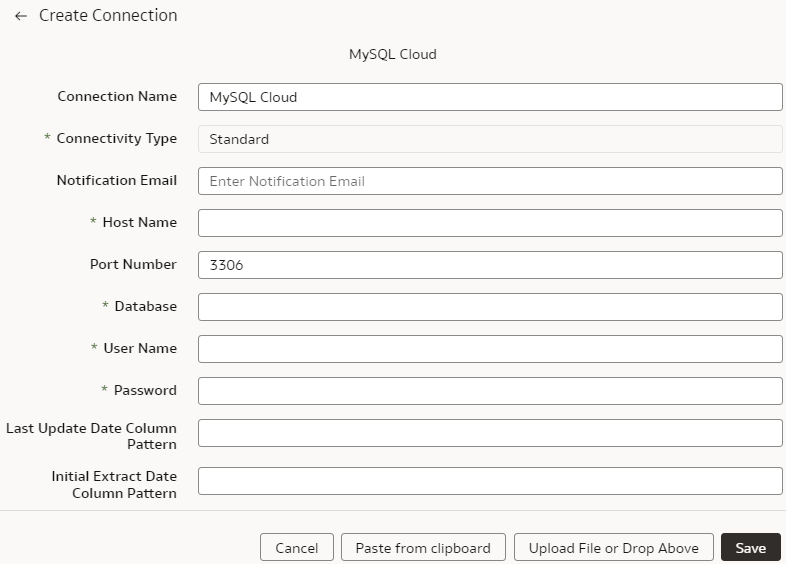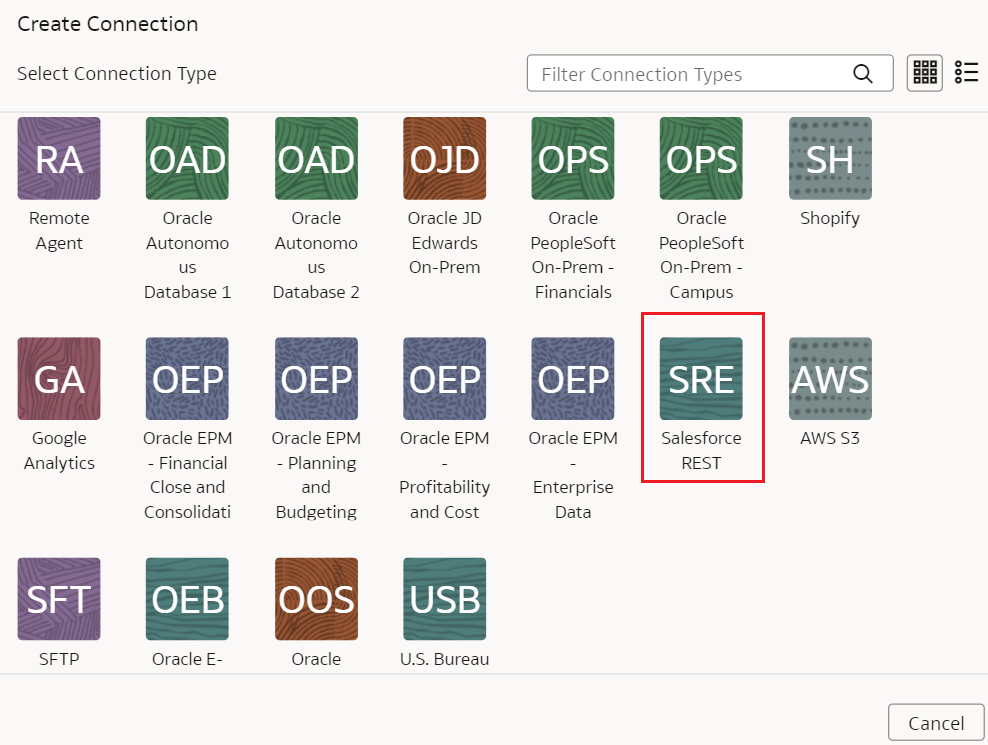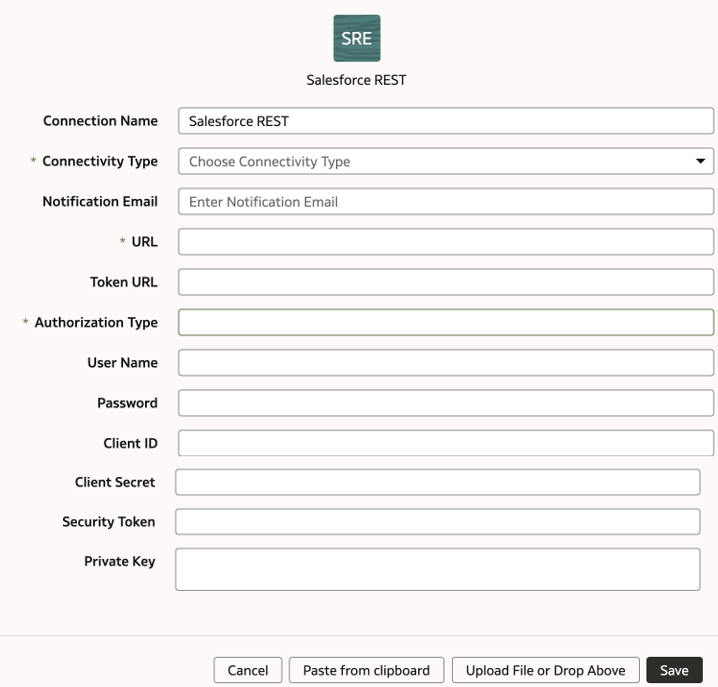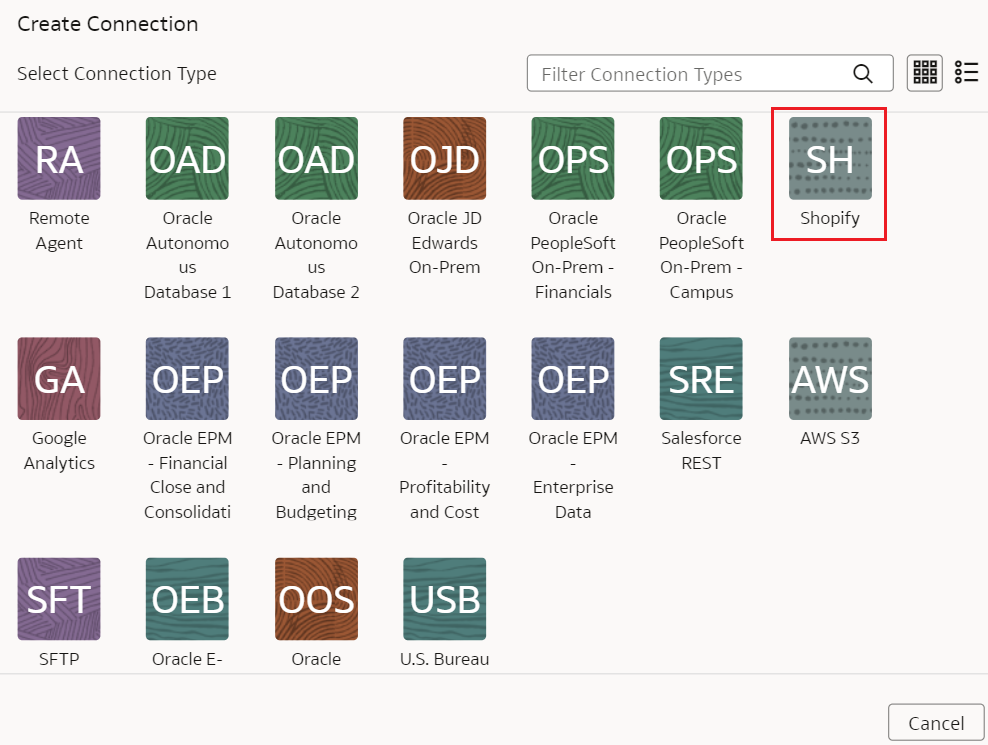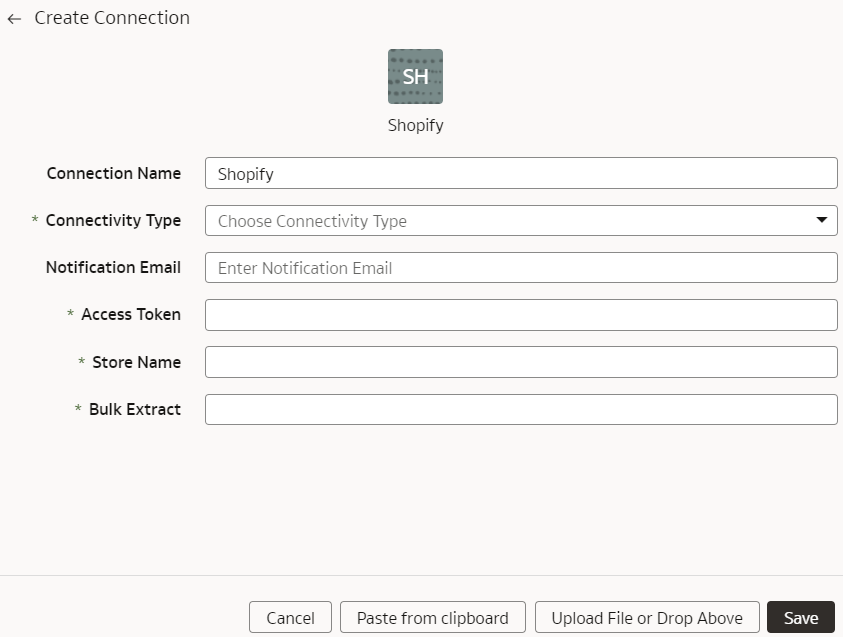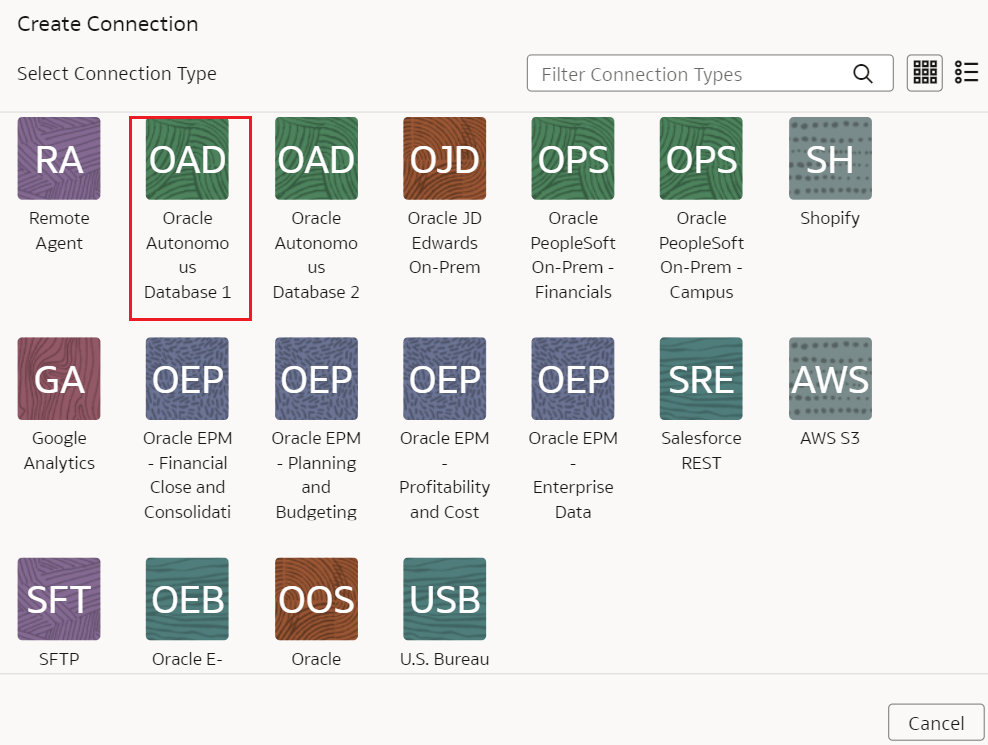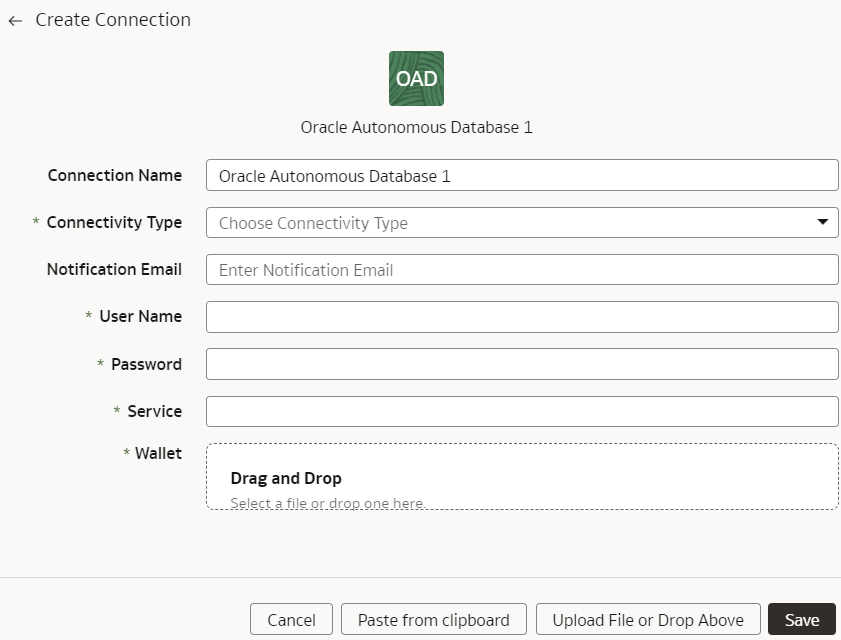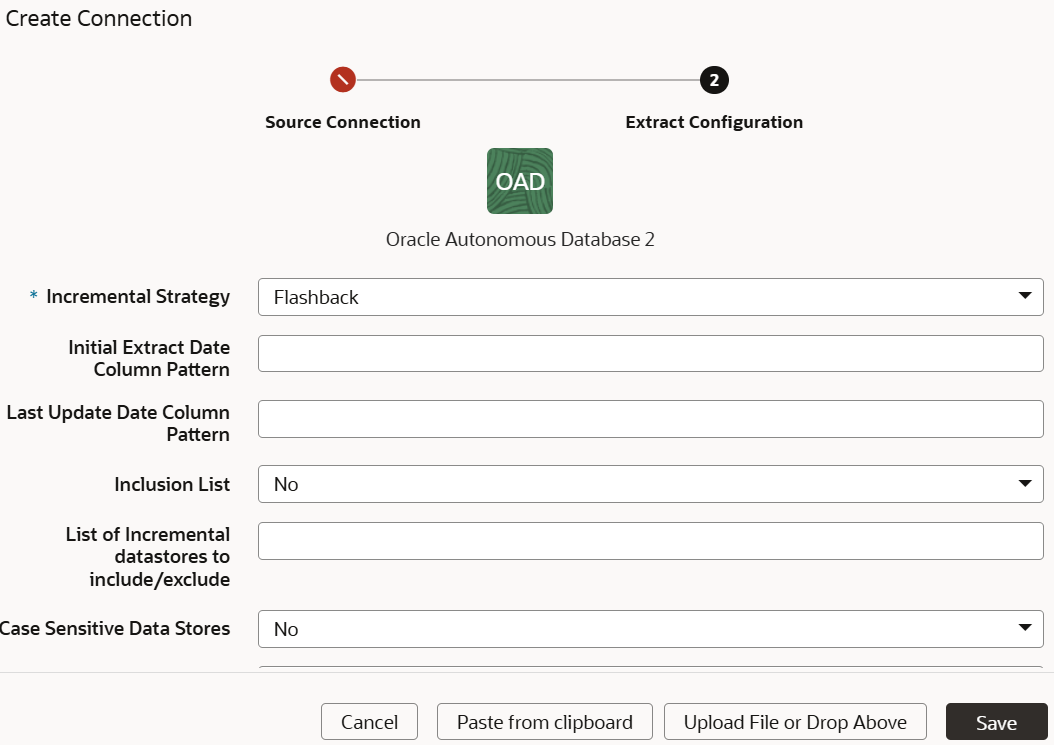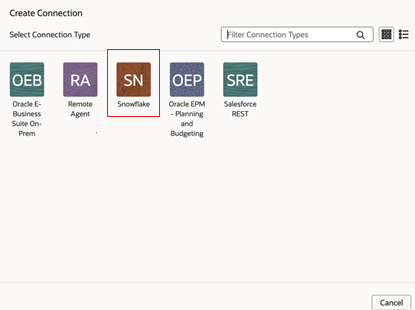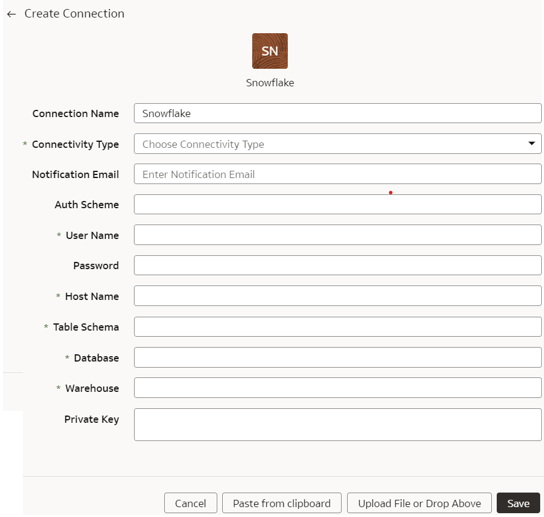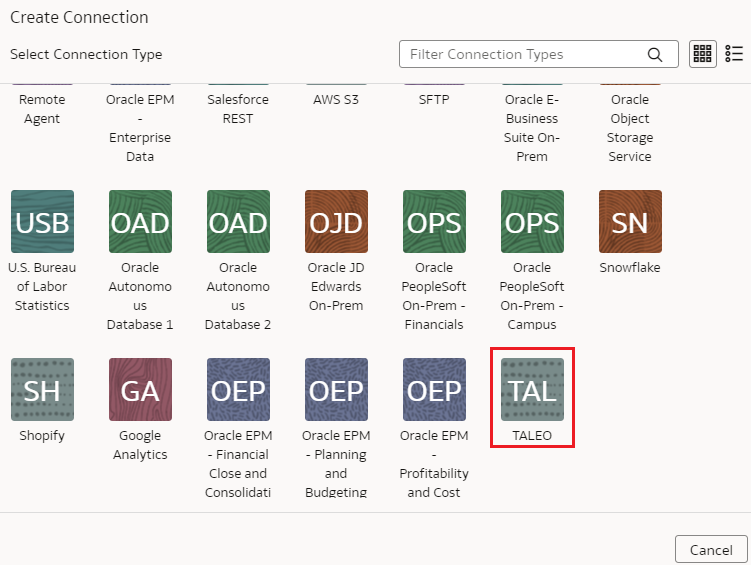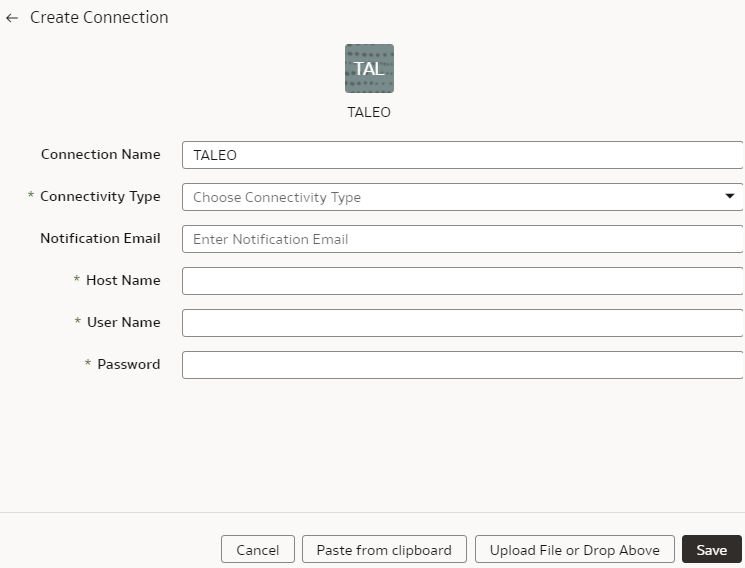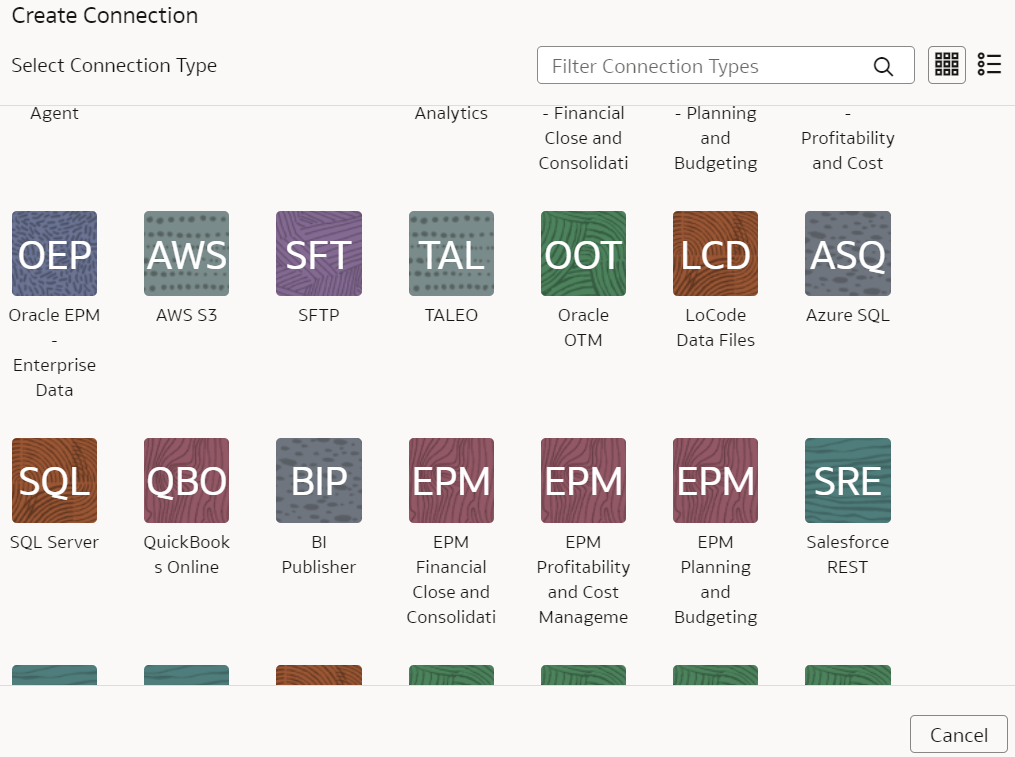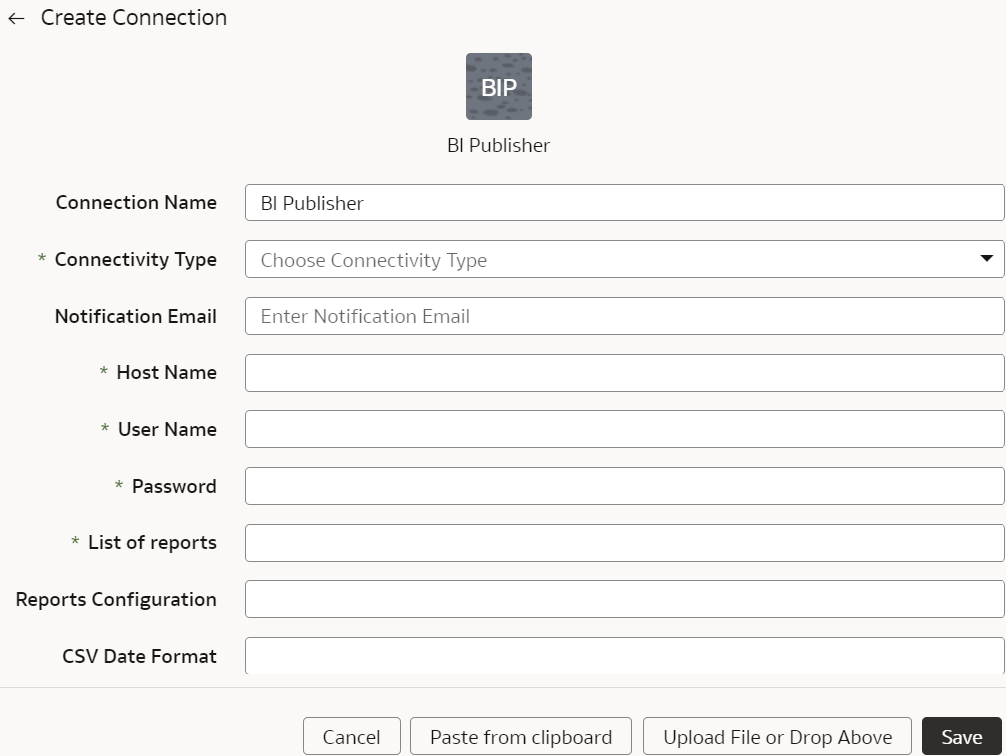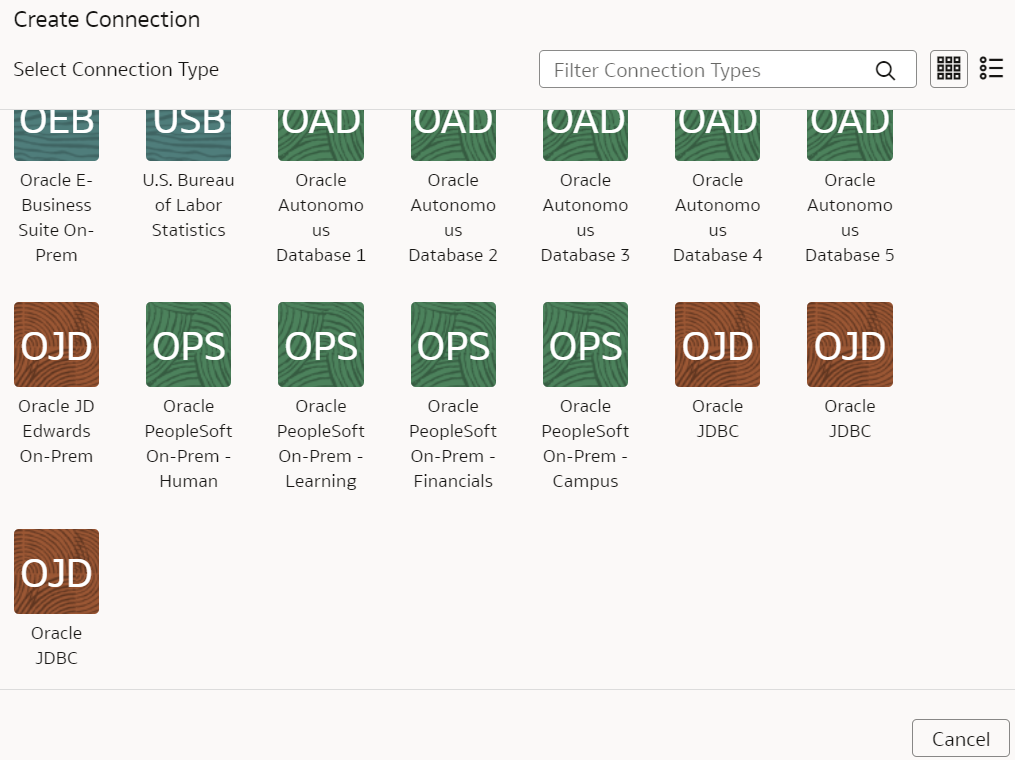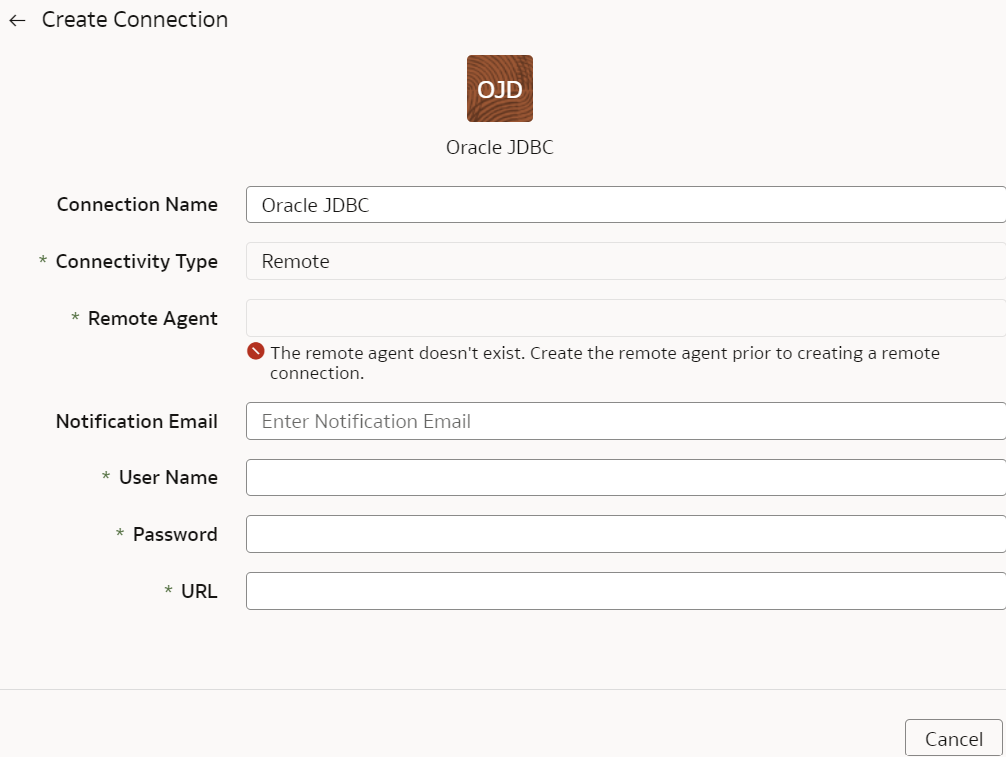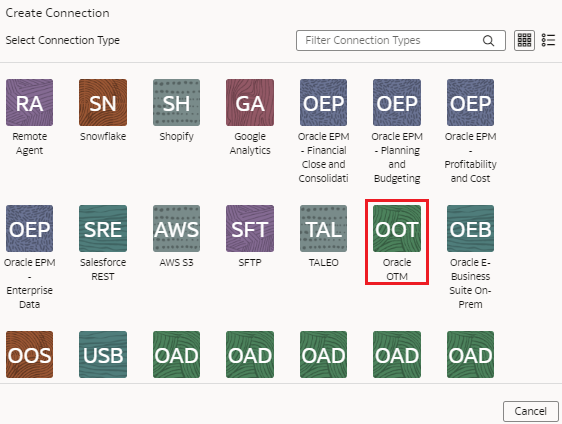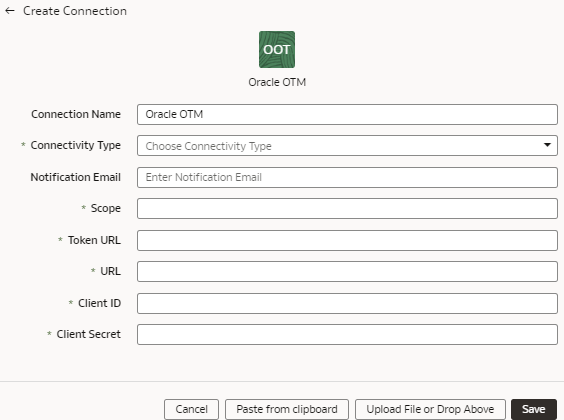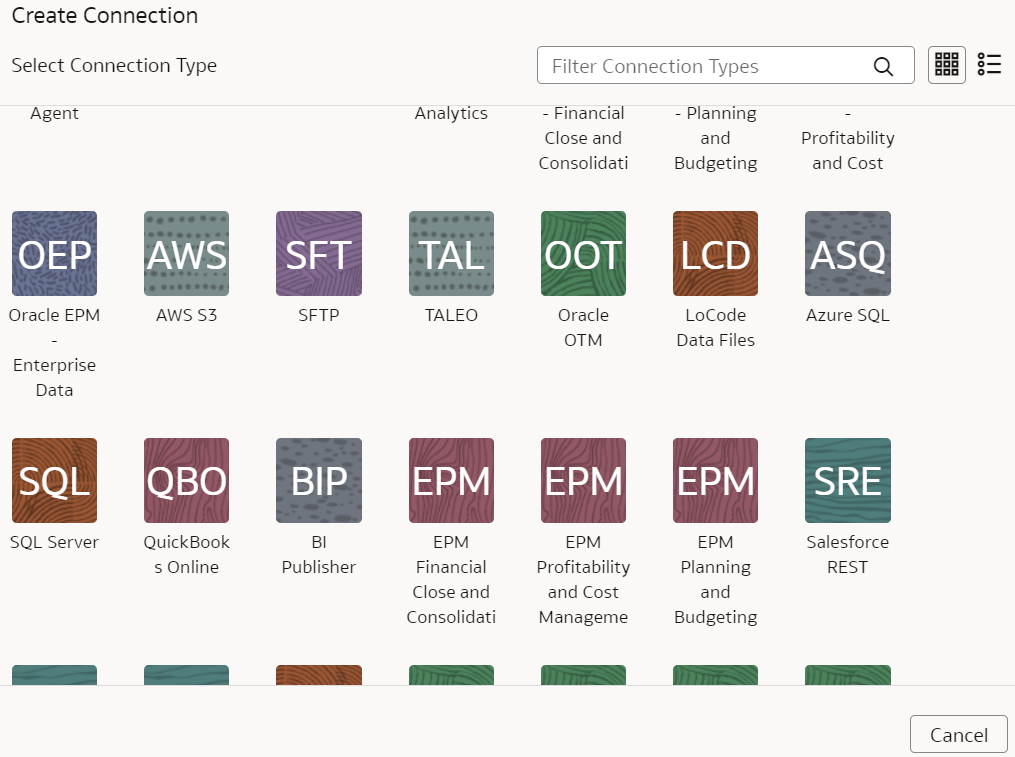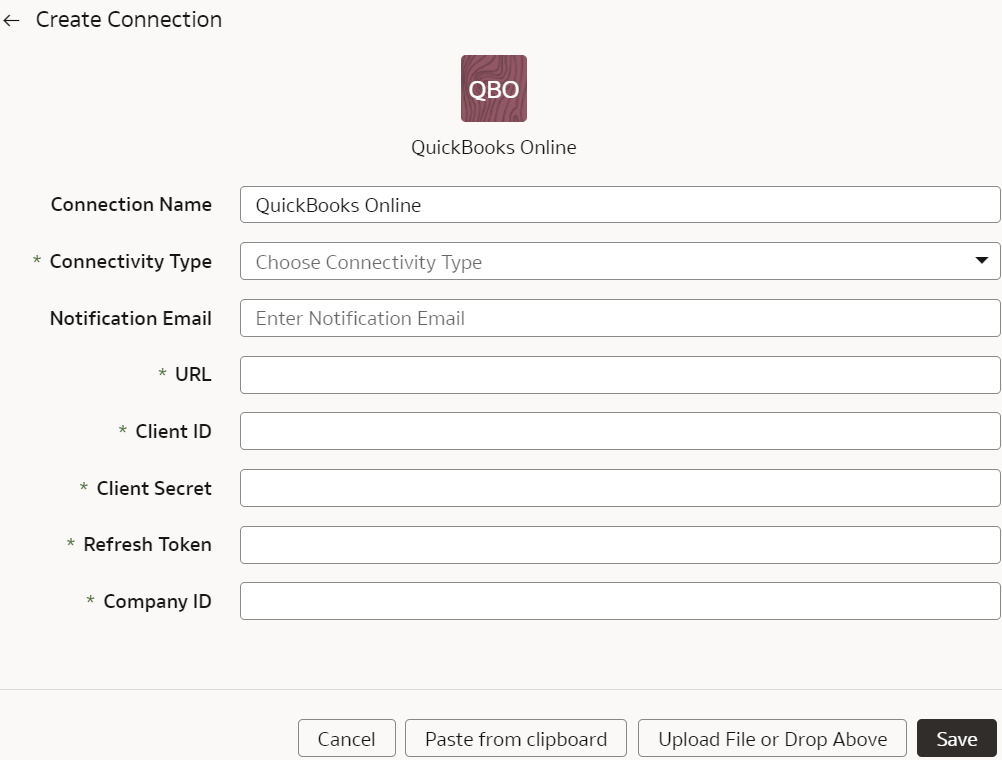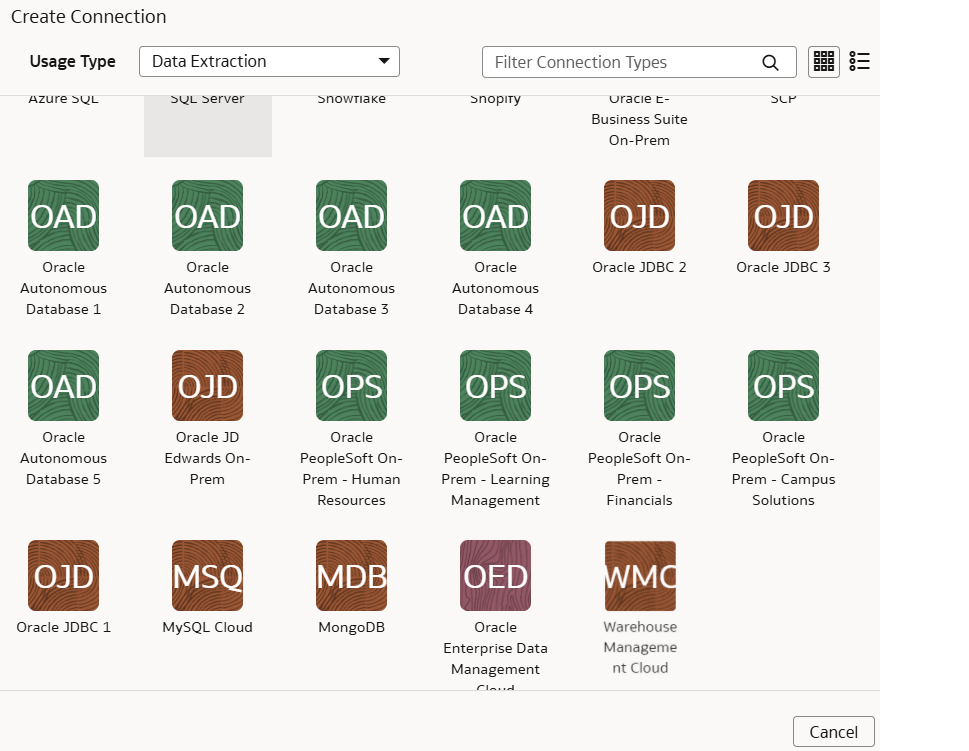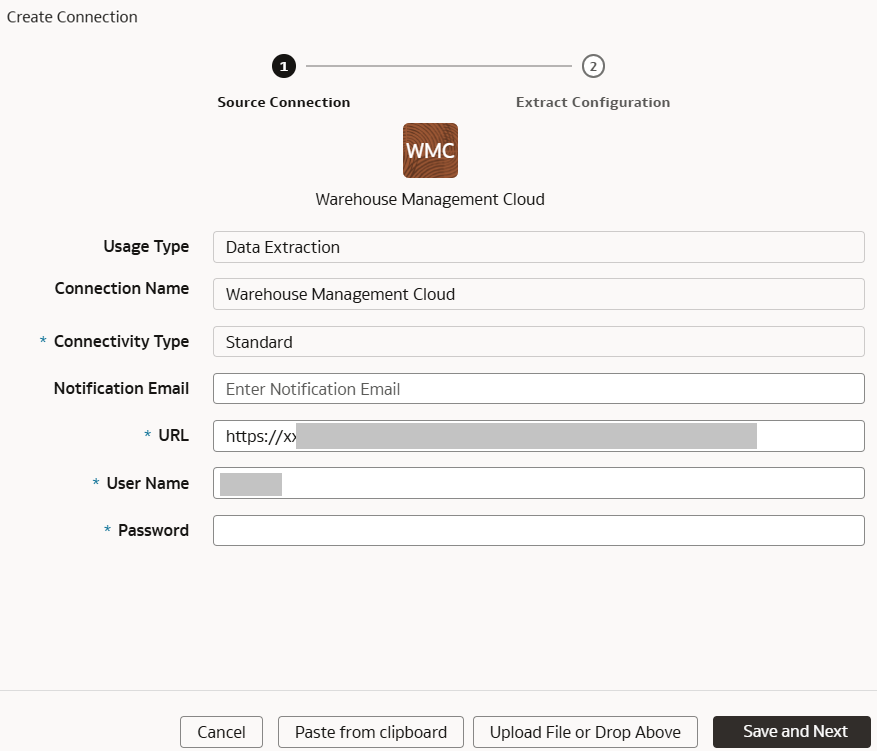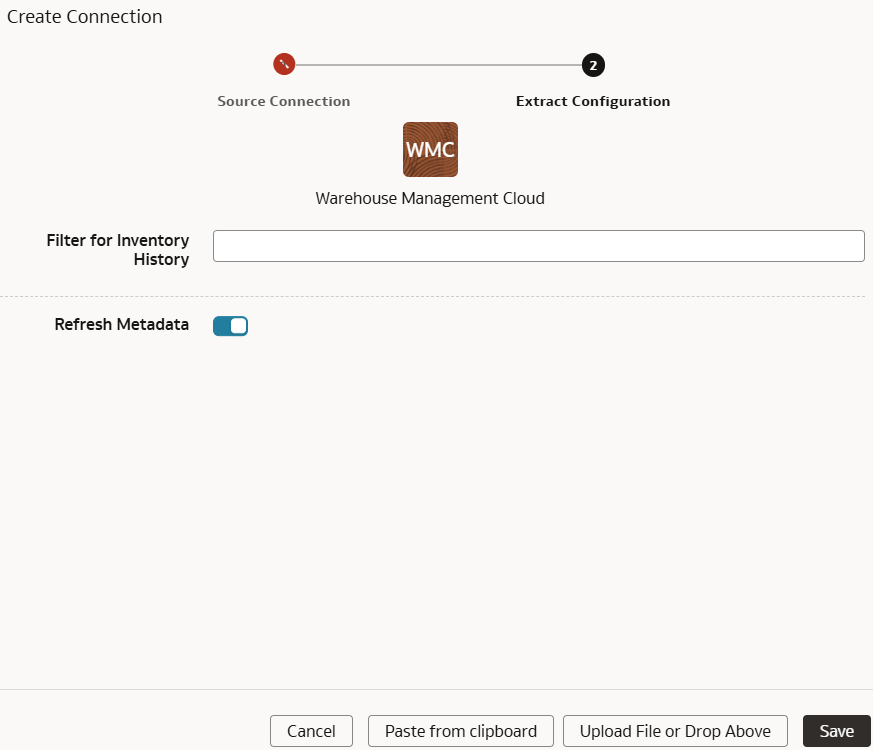About Managing Data Connections
You can connect to a variety of data sources and remote applications to provide the background information for reports. You can blend the additional data from the various data sources with the prebuilt datasets to enhance business analysis.
Oracle Fusion Data Intelligence can connect to other pre-validated data sources such as Oracle Object Storage, cloud applications such as Google Analytics, and on-premises applications such as Oracle E-Business Suite.
You can view the usage of capacity for custom data that's loaded into Oracle Fusion Data Intelligence through the connectors in the Custom
Data Usage dashboard available in the Common folder. The dashboard shows data loaded
daily and monthly from each of the activated external data sources.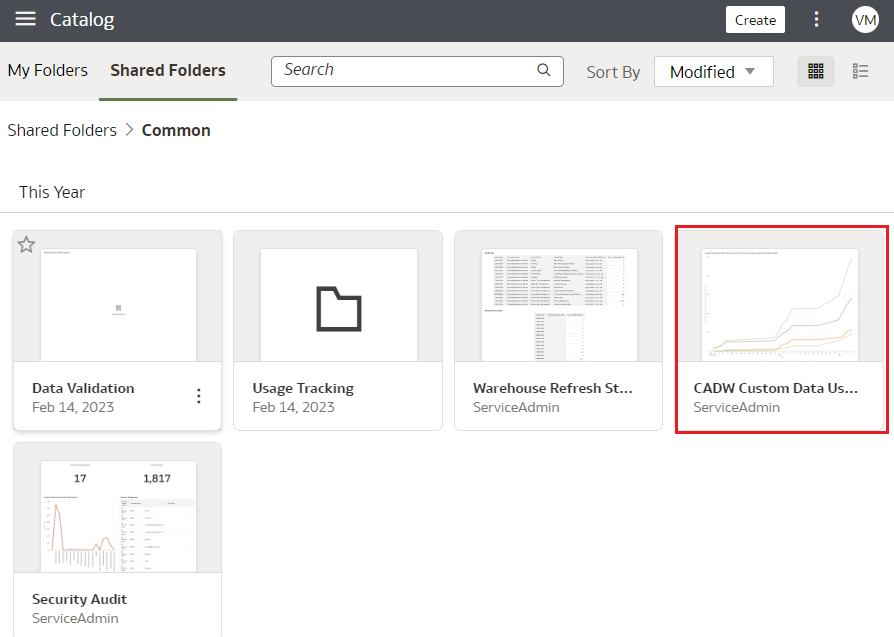
Topics
- About Date and Timestamp Formatting for CSV File-based Extractors
- Create a Data Connection Type
- Edit a Data Connection Type
- Delete a Data Connection Type
- Create a Data Connection
- Test a Data Connection
- Update a Data Connection
- Delete a Data Connection
- Connect With On-premises Sources
- Connect with Cloud File Storage Sources
- Connect With Cloud Sources
Create a Data Connection Type
Connection Type specifies the source to which you're connecting. A connection type can have multiple connections.
Edit a Data Connection Type
If the properties or parameters for a data connection type change, you can edit them.
Delete a Data Connection Type
You can delete a data connection type if you don't need it anymore.
After you delete a connection type, you can't create new data connections to it.
- Sign in to your service.
- In Oracle Fusion Data Intelligence Console, click Data Configuration under Application Administration.
- On the Data Configuration page, click Manage Connections under Configurations.
- On the Manage Connections page, click Connections and then select or search for the connection you want to test.
- Click the Action menu for the connection and select Delete.
- In the Delete Connection dialog box, click Delete.
Create a Data Connection
You create a data connection to a data source to load data from that source into Oracle Fusion Data Intelligence. You can create a connection for any available connection type.
While creating the connection, the system populates the connection name based on the connection source and you can’t change it while creating the connection or edit it later.
Test a Data Connection
After you create a data connection, you should test it to ensure it works properly.
- Sign in to your service.
- In Oracle Fusion Data Intelligence Console, click Data Configuration under Application Administration.
- On the Data Configuration page, click Manage Connections under Configurations.
- On the Manage Connections page, click Connections, then select or search for the connection you want to test.
- Click the Action menu for the connection and select Test Connection.
- On the Request History page, check the status of the request to test the connection.
Update a Data Connection
When you first make a data connection, or when you make changes, you need to initialize and refresh it.
Delete a Data Connection
You can delete a custom data connection if you don't need it anymore.
Ensure that you delete the functional areas, data augmentations, and custom data configurations related to the data connection before deleting it. You can't update or load data from deleted data connections to the warehouse.
- Sign in to your service.
- In Oracle Fusion Data Intelligence Console, click Data Configuration under Application Administration.
- On the Data Configuration page, click Manage Connections under Configurations.
- On the Manage Connections page, click Connections, then select or search for the connection you want to test.
- Click the Action menu for the connection and select Delete.
- In the Delete Connection dialog box, click Delete.
Connect With On-premises Sources
Connect with your on-premises applications to provide the background information for reports.
You can blend the additional data from these data sources with the prebuilt datasets to enhance business analysis.
Set up the Remote Agent to Load Data into Fusion Data Intelligence (Preview)
As a service administrator, you can use an extract service remote agent to connect to your on-premises systems such as E-Business Suite, Peoplesoft, and JD Edwards, load data from these on-premises systems into Oracle Fusion Data Intelligence, and then use the on-premises data to create data augmentations.
After configuring the remote agent on the Data Configuration page, wait for few minutes, refresh the remote agent page, and when you see the Agent Initialised message, you can proceed with other operations such as testing the connection to the remote agent, testng the connection to the remote source like EBusiness Suite, and refreshing the metadata. This enables you to run these jobs without timeout failures because data pipeline has a default timeout of 15 minutes.
Ensure that Remote Agent is enabled on the Enable Features page prior to creating this connection. See Make Preview Features Available.
Load Data from On-premises E-Business Suite into Fusion Data Intelligence (Preview)
As a service administrator, you can use an extract service remote agent to connect to your on-premises Oracle E-Business Suite system.
After connecting to your on-premises system, the remote agent extracts the data and loads it into the autonomous data warehouse associated with your Oracle Fusion Data Intelligence instance. The remote agent pulls the metadata through the public extract service REST API and pushes data into object storage using the object storage REST API. You can extract and load the on-premises data into Oracle Fusion Data Intelligence only once a day. Ensure that the user credentials you provide have access to the specific tables they need to extract data from within the EBS schema, whose URL you provide while creating the connection.
Ensure that Oracle E-Business Suite On-Prem is enabled on the Enable Features page prior to creating this connection. See Make Preview Features Available.
Load Data from On-premises MySQL Database into Fusion Data Intelligence (Preview)
As a service administrator, you can use an extract service remote agent to connect to your on-premises MySQL database.
Ensure that MySQL On-Prem is enabled on the Enable Features page prior to creating this connection. See Make Preview Features Available.
Load Data from On-premises PeopleSoft into Fusion Data Intelligence (Preview)
As a service administrator, you can use an extract service remote agent to connect to your on-premises Oracle PeopleSoft system.
- Oracle PeopleSoft On-Prem - Campus Solutions
- Oracle PeopleSoft On-Prem - Financials
- Oracle PeopleSoft On-Prem - Human Resources
- Oracle PeopleSoft On-Prem - Learning Management
Load Data from On-premises JD Edwards into Fusion Data Intelligence (Preview)
As a service administrator, you can use an extract service remote agent to connect to your on-premises JD Edwards system and use the JD Edwards data to create data augmentations.
Ensure that Remote Agent and Oracle JD Edwards On-Prem are enabled on the Enable Features page prior to creating this connection. See Make Preview Features Available.
Load Data from SQL Server into Oracle Fusion Data Intelligence (Preview)
As a service administrator, you can use the Oracle Fusion Data Intelligence extract service to acquire data from SQL Server and use it to create data augmentations.
Ensure that SQL Server is enabled on the Enable Features page prior to creating this connection. See Make Preview Features Available.
Connect with Cloud File Storage Sources
Connect with your file storage-based cloud sources to provide the background information for reports.
You can blend the additional data from these data sources with the prebuilt datasets to enhance business analysis. The file-based connectors support only UTF-8 encoding for data files that you upload.
About OpenCSV Standards
The CSV parser in the extract service for file extractors uses Opencsv. The csv files that are processed by extractservice must be compliant with the Opencsv standards.
See Opencsv File Standards. In addition to the CSV parser, the extract service supports files that are compliant with RFC4180 specification. The RFC 4180 CSV parser enables you to ingest single-line and multi-line data within your .csv files. The RFC 4180 parser supports ingesting data records with up to 99 line breaks. For more information on the RFC 4180 specification, see Common Format and MIME Type for Comma-Separated Values (CSV) Files.
- While using special characters:
- For strings without special characters, quotes are optional.
- For strings with special characters, quotes are mandatory. For example, if a string has a comma, then you must use quotes for the string such as "Abc, 123".
- Escapes (backslash character) are optional.
- Backslash characters must always be escaped. For example, if there is a backslash in your data, use the following format: "Double backslash ( \\ ) abc".
- To manage quotes inside a quoted string, use a backslash inside the quotes: "Asd \" asd".
- The Opencsv parser allows you to select one of these available characters as a delimiter:
- Comma (,)
- Semi-colon ( ; )
- Pipe (|)
- Tab ( )
About Date and Timestamp Formatting for CSV File-based Extractors
Extractors such as Secure FTP (SFTP), Amazon Simple Storage Service (AWS S3), and Oracle Object Storage Service use CSV data files that have date and timestamp fields.
Ensure that the date and timestamp formats for the data files match the date and timestamp formats in your source; for example, if you've used MM/dd/yyyy and MM/dd/yyyy hh:mm:ss in your source, then you must specify the same formats while creating the applicable data connections.
| Example | Pattern |
|---|---|
| 1/23/1998 | MM/dd/yyyy |
| 1/23/1998 12:00:20 | MM/dd/yyyy hh:mm:ss |
| 12:08 PM | h:mm a |
| 01-Jan-1998 | dd-MMM-yyyy |
| 2001-07-04T12:08:56.235-0700 | yyyy-MM-dd'T'HH:mm:ss.SSSZ |
| Letter | Meaning |
|---|---|
| M | Month |
| d | Day |
| y | Year |
| h | Hour (0-12) |
| H | Hour (0-23) |
| m | Minute |
| s | Second |
| S | Milli Second |
| a | AM/PM |
| Z | Timezone |
Load Data from Amazon Simple Storage Service into Oracle Fusion Data Intelligence (Preview)
As a service administrator, you can use the Oracle Fusion Data Intelligence extract service to acquire data from Amazon Simple Storage Service (AWS S3) and use it to create data augmentations.
Ensure that AWS S3 is enabled on the Enable Features page prior to creating this connection. See Make Preview Features Available.
- In Oracle Fusion Data Intelligence, create the AWS S3 data
connection using these instructions:
- On the Manage Connections page, select Actions for the AWS S3 connection and then select Test Connection.
- After the connections are successfully established, navigate to the Data Configuration page, select the connection in Data Source, then click the Data Augmentation tile, and create a data augmentation using the AWS S3 data. Select the applicable AWS S3 source tables. See Augment Your Data.
Load Data from Oracle Object Storage into Fusion Data Intelligence
As a service administrator, you can use the Fusion Data Intelligence extract service to acquire data from Oracle Object Storage Service and use it to create data augmentations.
The recommended approach is to create one augmentation from one source table after acquiring data from Oracle Object Storage Service. After completion of augmentation, Fusion Data Intelligence renames the source table in this case and if you create more than one augmentation from the same source, all other augmentations may fail with a message that the source file wasn't found.
- Store the following details in a text file to use while creating the connection
to Oracle Object Storage Service in Fusion Data Intelligence:
- In Oracle Object Storage Service, create the Remote Host Extract Files directory as the base folder in which you must place all your data files. Note down the name of this directory. See the "To create a folder or subfolder" section in Using the Console.
- Obtain the URL of the Oracle Object Storage Service by signing into the
Oracle Cloud
Infrastructure Console and navigating to the bucket to get the details of the
region, namespace, and bucket name. For example, the URL must be in the
https://objectstorage.<region>.oraclecloud.com/n/<namespace>/b/<name of the bucket>format. See the "To view bucket details" section in Using the Console. - Obtain a user’s OCID by navigating in the Oracle Cloud Infrastructure Console to Identity & Security, and then Users. On the Users page, search for a user who has access to the bucket used in the connector and copy the OCID. Obtain the tenancy ID by clicking your profile icon and then Tenancy in the Oracle Cloud Infrastructure Console. Under Tenancy information, copy the OCID. See Where to Get the Tenancy's OCID and User's OCID.
- Obtain the fingerprint for a user from the Oracle Cloud
Infrastructure Console. Navigate to API Keys under
Resources on the user page, and then click
Add API Keys. In the Add API Keys dialog,
ensure that Generate API Key Pair is selected.
Download the private and public keys using the Download
Private Key and Download Public
Key options. You must copy the entire text of the
private key along with the comments before and after the actual key.
These comments could be as simple as: “---------------Begin RSA Private
Key --------” and “-----------End of RSA Private Key----------“. Don’t
copy only the alphanumeric key without the header and footer comments.
In the Add API Keys dialog, select Choose Public Key
File to upload your file, or Paste Public
Key, if you prefer to paste it into a text box and then
click Add. Copy the fingerprint that you see
after you upload the public key in the Console. It looks something like
this:
12:34:56:78:90:ab:cd:ef:12:34:56:78:90:ab:cd:ef.
- In Fusion Data Intelligence, create the Oracle Object
Storage connection using these instructions:
- In Oracle Object Storage Service:
- In Fusion Data Intelligence, on the Manage Connections page, select Actions for the Oracle Object Storage Service connection and then select Test Connection.
- After the connections are successfully established, navigate to the Data Configuration page, select the connection in Data Source, then click the Data Augmentation tile, and create a data augmentation using the data from the Oracle Object Storage Service. Select the applicable source tables from the Oracle Object Storage Service data. See Augment Your Data.
Load Data from a Secure FTP Source into Fusion Data Intelligence (Preview)
As a service administrator, you can use the Fusion Data Intelligence extract service to acquire data from a secure FTP source (SFTP) and use it to create data augmentations.
Ensure that SFTP is enabled on the Enable Features page prior to creating this connection. See Make Preview Features Available.
Load Data from Azure Storage into Oracle Fusion Data Intelligence (Preview)
As a service administrator, you can use the Oracle Fusion Data Intelligence extract service to acquire data from Azure Storage and use it to create data augmentations.
Ensure that Azure Storage is enabled on the Enable Features page prior to creating this connection. See Make Preview Features Available.
- In Oracle Fusion Data Intelligence, create the Azure Storage
data connection using these instructions:
- On the Manage Connections page, select Actions for the Azure Storage connection and then select Test Connection.
- After the connections are successfully established, navigate to the Data Configuration page, select the connection in Data Source, then click the Data Augmentation tile, and create a data augmentation using the Azure Storage data. Select the applicable Azure Storage source tables. See Augment Your Data.
Connect With Cloud Sources
Connect with your cloud applications to provide the background information for reports.
You can blend the additional data from these data sources with the prebuilt datasets to enhance business analysis. To know about the date and timestamp formatting for the CSV file-based extractors, see About Date and Timestamp Formatting for CSV File-based Extractors.
Load Data from Azure SQL into Oracle Fusion Data Intelligence (Preview)
As a service administrator, you can use the Oracle Fusion Data Intelligence extract service to acquire data from Azure SQL and use it to create data augmentations.
Ensure that Azure SQL is enabled on the Enable Features page prior to creating this connection. See Make Preview Features Available.
- In Oracle Fusion Data Intelligence, create the Azure SQL data
connection using these instructions:
- On the Manage Connections page, select Actions for the Azure SQL connection and then select Test Connection.
- After the connections are successfully established, navigate to the Data Configuration page, select the connection in Data Source, then click the Data Augmentation tile, and create a data augmentation using the Azure SQL data. Select the applicable Azure SQL source tables. See Augment Your Data.
Connect with Your Oracle Eloqua Data Source (Preview)
If you’ve subscribed for Oracle Fusion CX Analytics and want to load data from your Oracle Eloqua source into Fusion Data Intelligence, then create a connection using the Eloqua connection type.
The Oracle Eloqua data that you load into Fusion Data Intelligence enables you to augment the data in your warehouse and create varied customer experience-related analytics. Ensure that Oracle Eloqua is enabled on the Enable Features page prior to creating this connection. See Make Preview Features Available.
Load Data from Enterprise Data Management Cloud into Fusion Data Intelligence (Preview)
As a service administrator, you can use the Fusion Data Intelligence extract service to acquire data from the Enterprise Data Management Cloud instance and use it to create data augmentations.
The extracts created in the Enterprise Data Management Cloud service need to be public, hence you must promote your private extracts to the public. Review the documentation and error messages for the metadata refresh failures for the private extract. This connector supports only the CSV data format.
Ensure that Oracle Enterprise Data Management Cloud is enabled on the Enable Features page prior to creating this connection. See Make Preview Features Available.
- In Fusion Data Intelligence, create the Enterprise Data
Management Cloud data connection using these instructions:
- On the Manage Connections page, select Actions for the Enterprise Data Management Cloud connection and then select Test Connection.
- After the connections are successfully established, navigate to the Data Configuration page, select the connection in Data Source, then click the Data Augmentation tile, and create a data augmentation using the Enterprise Data Management Cloud data. Select the applicable Enterprise Data Management Cloud source tables. See Augment Your Data.
Load Data from Enterprise Performance Management into Fusion Data Intelligence (Preview)
As a service administrator, you can use the Fusion Data Intelligence extract service to acquire data from the Enterprise Performance Management (EPM) SaaS instance and use it to create data augmentations for various Enterprise Resource Planning and Supply Chain Management use cases.
- Financial Close and Consolidation (FCCS)
- Planning and Budgeting (PBCS)
- Profitability and Cost Management (PCMCS)
The EPM connectors display the default datatype and size; you must edit these values as applicable while creating data augmentations.
- Oracle EPM - Financial Close and Consolidation
- Oracle EPM - Planning and Budgeting
- Oracle EPM - Profitability and Cost Management
Load Data from EPM Export Data Instance into Fusion Data Intelligence (Preview)
As a service administrator, you can use the Fusion Data Intelligence extract service to acquire data from EPM Export Data instance and use it to create data augmentations.
- Financial Close and Consolidation (FCCS)
- Planning and Budgeting (PBCS)
- Profitability and Cost Management (PCMCS)
The EPM connectors display the default datatype and size; you must edit these values as applicable while creating data augmentations.
- EPM Financial Close and Consolidation Data Export
- EPM Planning and Budgeting Data Export
- EPM Profitability and Cost Management Data Export
Load Data from Google Analytics into Fusion Data Intelligence
As a service administrator, you can use the Fusion Data Intelligence extract service to acquire data from the Google Analytics SaaS instance and use it to create data augmentations for various Enterprise Resource Planning and Supply Chain Management use cases.
- Fusion Data Intelligence supports Google Analytics extractor for GA4 properties and doesn’t support the previous version – Google Universal Analytics (UA) properties.
- DataStores are the list of GA4 properties.
- DataStore columns are the list of Dimensions and Metrics for a GA4 property.
- DataExtract runs the report based on user selection for a GA4 property as DataStore and Dimensions and Metrics as DataStore columns.
- MetaExtract fetches metadata for all the available GA4 properties (DataStores) and its Dimensions and Metrics (DataStoreColumns).
- This connector supports limited number of Google Analytics metrics. See Dimensions Metrics Explorer to know what is available.
Load Data from Mongo Database into Fusion Data Intelligence (Preview)
As a service administrator, you can use the Fusion Data Intelligence extract service to acquire data from the Mongo database and use it to create data augmentations.
Ensure that MongoDB is enabled on the Enable Features page prior to creating this connection. See Make Preview Features Available.
- Check the port number for your Mongo database and create a service request with server host and port details to enable network connectivity to the Mongo database server.
- In Fusion Data Intelligence, create the Mongo database
connection using these instructions:
- On the Manage Connections page, select Actions for the Mongo database connection and then select Test Connection.
- After the connections are successfully established, navigate to the Data Configuration page, select the connection in Data Source, then click the Data Augmentation tile, and create a data augmentation using the Mongo database data. Select the applicable Mongo database source tables. See Augment Your Data.
Load Data from MySQL Cloud Database into Fusion Data Intelligence (Preview)
As a service administrator, you can use the Fusion Data Intelligence extract service to acquire data from the MySQL Cloud database and use it to create data augmentations.
Ensure that MySQL Cloud is enabled on the Enable Features page prior to creating this connection. See Make Preview Features Available.
- Check the port number for your MySQL Cloud database and create a service request with server host and port details to enable network connectivity to the MySQL server.
- In Fusion Data Intelligence, create the MySQL Cloud
database connection using these instructions:
- On the Manage Connections page, select Actions for the MySQL Cloud database connection and then select Test Connection.
- After the connections are successfully established, navigate to the Data Configuration page, select the connection in Data Source, then click the Data Augmentation tile, and create a data augmentation using the MySQL Cloud database data. Select the applicable MySQL Cloud database source tables. See Augment Your Data.
Load Data from Salesforce into Fusion Data Intelligence
As a service administrator, you can use the Fusion Data Intelligence extract service to acquire data from the Salesforce SaaS instance and use it to create data augmentations.
Load Data from Shopify into Fusion Data Intelligence (Preview)
As a service administrator, you can use the Fusion Data Intelligence extract service to acquire data from the Shopify SaaS instance and use it to create data augmentations for various Enterprise Resource Planning and Supply Chain Management use cases.
Ensure that Shopify is enabled on the Enable Features page prior to creating this connection. See Make Preview Features Available.
- In Fusion Data Intelligence, create the Shopify data
connection using these instructions:
- On the Manage Connections page, select Actions for the Shopify connection and then select Test Connection.
- After the connections are successfully established, navigate to the Data Configuration page, select the connection in Data Source, then click the Data Augmentation tile, and create a data augmentation using the Shopify data. Select the applicable Shopify source tables. See Augment Your Data.
Load Data from Oracle Autonomous Database into Oracle Fusion Data Intelligence (Preview)
As a service administrator, you can use the Oracle Fusion Data Intelligence extract service to acquire data from Oracle Autonomous Database and use it to create data augmentations.
Currently, you can't connect to a private autonomous transaction processing database (ATP database).
- In Oracle Fusion Data Intelligence, create the autonomous
database connection using these instructions:
- On the Manage Connections page, select Actions for the autonomous database connection and then select Test Connection.
- After the connections are successfully established, navigate to the Data Configuration page, select the connection in Data Source, then click the Data Augmentation tile, and create a data augmentation using the autonomous database data. Select the applicable autonomous database source tables. See Augment Your Data.
Load Data from Snowflake into Oracle Fusion Data Intelligence (Preview)
As a service administrator, you can use the Oracle Fusion Data Intelligence extract service to acquire data from a Snowflake instance.
Snowflake some times requires API calls to originate from a known IP address. If you're experiencing connection issues due to an unauthorized IP, then submit an Oracle Support ticket to obtain the necessary Oracle IP address for your Snowflake allowlist.
Ensure that Snowflake is enabled on the Enable Features page prior to creating this connection. See Make Preview Features Available.
- In Fusion Data Intelligence, create the Snowflake data
connection:
- On the Manage Connections page, select Actions for the Snowflake connection and then select Test Connection.
- After the connections are successfully established, navigate to the Data Configuration page, select the connection in Data Source, then click the Data Augmentation tile, and create a data augmentation using the Snowflake data. Select the applicable Snowflake source tables. See Augment Your Data.
Load Data from Taleo into Fusion Data Intelligence (Preview)
As a service administrator, you can use the Fusion Data Intelligence extract service to acquire data from the Taleo instance and use it to create data augmentations for various Enterprise Resource Planning and Supply Chain Management use cases.
Ensure that Taleo is enabled on the Enable Features page prior to creating this connection. See Make Preview Features Available.
- In Fusion Data Intelligence, create the Taleo data
connection using these instructions:
- On the Manage Connections page, select Actions for the Taleo connection and then select Test Connection.
- After the connections are successfully established, navigate to the Data Configuration page, select the connection in Data Source, then click the Data Augmentation tile, and create a data augmentation using the Taleo data. Select the applicable Taleo source tables. See Augment Your Data.
Load Data from Oracle Analytics Publisher into Fusion Data Intelligence (Preview)
As a service administrator, you can use the Fusion Data Intelligence extract service to acquire data from the Analytics Publisher reports and use it to create data augmentations for various use cases.
- The Analytics Publisher in Oracle Fusion Cloud Applications for data augmentation.
- Only those reports that complete within the Analytics Publisher report execution timeout limit that's typically 300 seconds.
The BI Publisher Reports connector workflow must observe the security rules of Oracle Fusion Cloud Applications. You must ensure that the password rotation and update are done on time before executing the BI Publisher Reports connector pipeline. Otherwise, those pipeline jobs will hang and eventually those jobs will get deleted, and the data source will be disabled until you update the password and resubmit the job.
Ensure that BI Publisher Reports is enabled on the Enable Features page prior to creating this connection. See Make Preview Features Available.
- In BI Publisher, build a comma separated values (CSV) report for the targeted tables. See Create Reports and Generate CSV Output.
- In Fusion Data Intelligence, create the data connection
to the BI Publisher reports using these instructions:
- On the Manage Connections page, select Actions for the BI Publisher reports connection and then select Test Connection.
- After the connections are successfully established, navigate to the Data Configuration page, select the connection in Data Source, then click the Data Augmentation tile, and create a data augmentation using the BI Publisher reports data. Select the applicable BI Publisher source tables. See Augment Your Data.
Load Data from Oracle Database Using JDBC into Fusion Data Intelligence (Preview)
As a service administrator, you can use an extract service remote agent to connect to an Oracle database using JDBC and use the data to create data augmentations.
Ensure that Remote Agent and Oracle JDBC are enabled on the Enable Features page prior to creating this connection. See Make Preview Features Available.
Load Data from Oracle Transportation Management Cloud Service into Oracle Fusion Data Intelligence (Preview)
As a service administrator, you can use the Oracle Fusion Data Intelligence extract service to acquire data from an Oracle Transportation Management Cloud Service SaaS instance.
You can later use this data to create data augmentations for various Enterprise Resource Planning and Supply Chain Management use cases. Establish the connection from Fusion Data Intelligence to your Oracle Transportation Management Cloud Service instance to start data acquisition followed by augmentation.
Oracle Fusion SCM Analytics is a prerequisite to use the "Oracle Transportation Management" connector.
Load Data from QuickBooks Online into Oracle Fusion Data Intelligence (Preview)
As a service administrator, you can use the Oracle Fusion Data Intelligence extract service to acquire data from QuickBooks Online and use it to create data augmentations.
Ensure that QuickBooks Online is enabled on the Enable Features page prior to creating this connection. See Make Preview Features Available.
- In Oracle Fusion Data Intelligence, create the QuickBooks Online
data connection using these instructions:
- On the Manage Connections page, select Actions for the QuickBooks Online connection and then select Test Connection.
- After the connections are successfully established, navigate to the Data Configuration page, select the connection in Data Source, then click the Data Augmentation tile, and create a data augmentation using the QuickBooks Online data. Select the applicable QuickBooks Online source tables. See Augment Your Data.
Load Data from Oracle Warehouse Management Cloud into Oracle Fusion Data Intelligence (Preview)
As a service administrator, you can use the Oracle Fusion Data Intelligence extract service to acquire data from Oracle Warehouse Management Cloud and use it to create data augmentations.
Ensure that Oracle Warehouse Management Cloud is enabled on the Enable Features page prior to creating this connection. See Make Preview Features Available.
- In Oracle Fusion Data Intelligence, create the Oracle Warehouse
Management Cloud data connection using these instructions:
- On the Manage Connections page, select Actions (
 ) for the Oracle Warehouse Management Cloud connection and then select
Test Connection.
) for the Oracle Warehouse Management Cloud connection and then select
Test Connection. - After the connections are successfully established, navigate to the Data Configuration page, select the connection in Data Source, then click the Data Augmentation tile, and create a data augmentation using the Oracle Warehouse Management Cloud data. Select the applicable Oracle Warehouse Management Cloud source tables. See Augment Your Data.